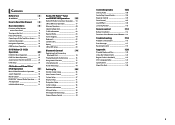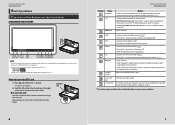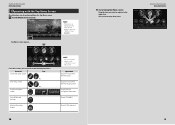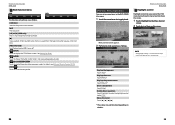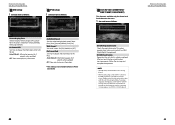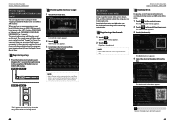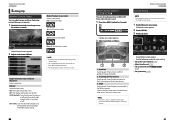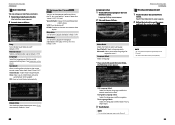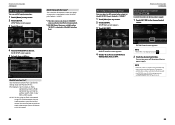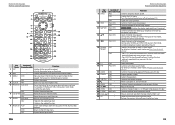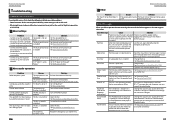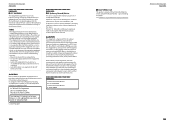Kenwood DNX890HD Support Question
Find answers below for this question about Kenwood DNX890HD.Need a Kenwood DNX890HD manual? We have 1 online manual for this item!
Question posted by Christinaoster20 on March 3rd, 2019
Wont Turn On.
just bought a car with this radio installed in it. They said it works intermittently said might need new fuse. I cant get it to turn on at all no power to it. How do I take it out to change fuse and connections? It's in a 2006 vw Jetta gti
Current Answers
Answer #1: Posted by kcmjr on March 4th, 2019 12:02 AM
This is not really a question about the stereo, rather about the car. You are going to need to figure out how to either go under the dash to fix the fuse by tracing the wiring or you may need to disassemble the dash to get at things. More than likely the power cord (usually red) is just loose. Check the fuse block to see if there is a red wire stuck under one of the fuses. That's a common way to tap into the power for aftermarket radios.
Licenses & Certifications: Microsoft, Cisco, VMware, Novell, FCC RF & Amateur Radio licensed.
Related Kenwood DNX890HD Manual Pages
Similar Questions
My Kenwood Dnx890hd Will Not Turn On It Was Running And Just Went Off And I Cann
(Posted by john75924 3 years ago)
Wont Turn On
when the car start up dnx690hd red light and the sceen wont turn on hlep plez
when the car start up dnx690hd red light and the sceen wont turn on hlep plez
(Posted by Albert12 6 years ago)
Dnx890hd Navigation Problem It Just Shows Like A White Screen Saying No Image Av
DNX890HD Navigation Problems white screen says no image ava
DNX890HD Navigation Problems white screen says no image ava
(Posted by Karlosmartinez11 6 years ago)
Rear Audio Failure
I cannot get the rear speakers to work other than getting the audio from the front speakers when pla...
I cannot get the rear speakers to work other than getting the audio from the front speakers when pla...
(Posted by tftai 10 years ago)
Kenwood Kdc-bt948hd Wont Turn On
Changed the battery in the car- now the head unit wont turn on Any ideas?
Changed the battery in the car- now the head unit wont turn on Any ideas?
(Posted by bradshawphoto 10 years ago)