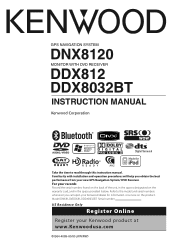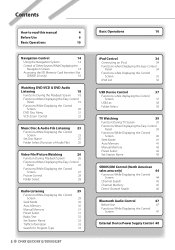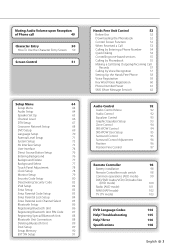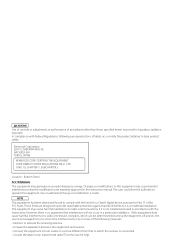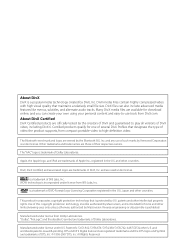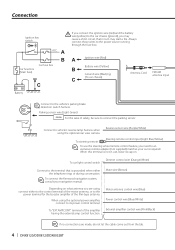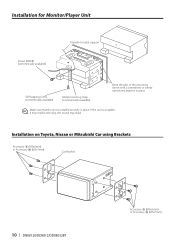Kenwood DNX8120 Support Question
Find answers below for this question about Kenwood DNX8120 - Excelon - Navigation System.Need a Kenwood DNX8120 manual? We have 2 online manuals for this item!
Question posted by benstra on March 19th, 2014
Can You Use Only Two Speakers With A Kenwood Dnx-8120
The person who posted this question about this Kenwood product did not include a detailed explanation. Please use the "Request More Information" button to the right if more details would help you to answer this question.
Current Answers
Related Kenwood DNX8120 Manual Pages
Similar Questions
Kenwood 8120
my Kenwood 8120 just quit. It's gas blink on once or twice but other then that it dead. Anything I c...
my Kenwood 8120 just quit. It's gas blink on once or twice but other then that it dead. Anything I c...
(Posted by djlittle1970 3 years ago)
Bottom Buttons Dont Work On My Kenwood Excelon Dnx 9140
(Posted by bartolo2nd 8 years ago)
Wiring Diagram On A Kenwood Dnx-7100 Double Din Car Stereo
I am trying to install a kenwood dnx double din car stereo but I dont know what some connections are...
I am trying to install a kenwood dnx double din car stereo but I dont know what some connections are...
(Posted by mrtowman 9 years ago)
Rear Speakers Not Working With Kdc Bt73dab
Please can you help me I had my stereo fitted and all was good for 3 months then I had to reset it o...
Please can you help me I had my stereo fitted and all was good for 3 months then I had to reset it o...
(Posted by northernspiderman 9 years ago)
How Can I Reset My Password I Forgot It My Divice Is A Kenwood Dnx 8120
(Posted by damionmills53 10 years ago)