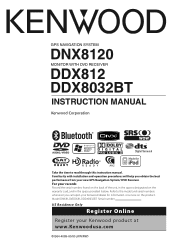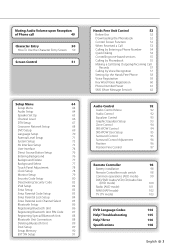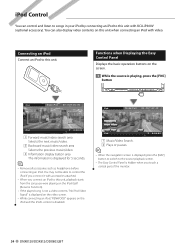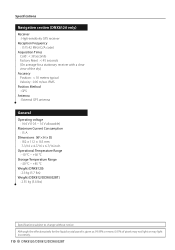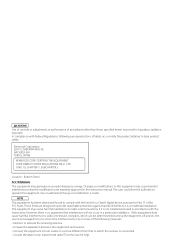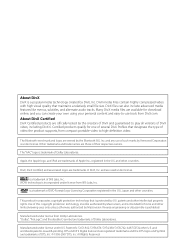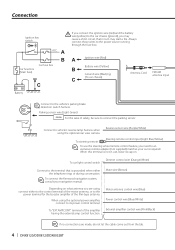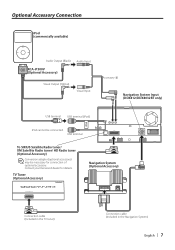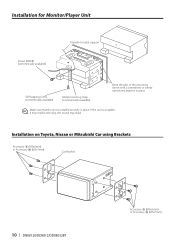Kenwood DNX8120 Support Question
Find answers below for this question about Kenwood DNX8120 - Excelon - Navigation System.Need a Kenwood DNX8120 manual? We have 2 online manuals for this item!
Question posted by swimand10s on June 13th, 2012
Toyota Sequoia Equiped With Model Kenwood 8120.
Collision repair shop replaced right door on Toyota Sequoia. In the process disconnected the Model nbr DNX8120 (GPS, PHONE, RADIO, REAR VIEW CAMERA) We do not have the pass word to reset the Model. We Bought this truck from a dealer in Michigan (Sunshine Toyota-Battle Creek). Who do we need to contact to resest the password?This car had only one previous owner (the one who set the pass word) the title bears only the Dealer's name. Any help will be greatly appreciated. Thank yoy for your time.
Current Answers
Related Kenwood DNX8120 Manual Pages
Similar Questions
Kenwood 8120
my Kenwood 8120 just quit. It's gas blink on once or twice but other then that it dead. Anything I c...
my Kenwood 8120 just quit. It's gas blink on once or twice but other then that it dead. Anything I c...
(Posted by djlittle1970 3 years ago)
Need A Password Reset Code.bought Unit Used
(Posted by rickbailey76 4 years ago)
I Need A User Manual For A Am/fm Cd Player Car Stereo Model#dpx308u
User manual to set settings
User manual to set settings
(Posted by kikerpcoaltrain 10 years ago)
How Can I Reset My Password I Forgot It My Divice Is A Kenwood Dnx 8120
(Posted by damionmills53 11 years ago)
Wire Harness - Navigation Module
hello. i just purchased a car that has this kenwood unit in it but the previous owner, before tradin...
hello. i just purchased a car that has this kenwood unit in it but the previous owner, before tradin...
(Posted by rericson28 11 years ago)