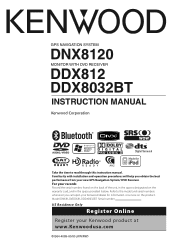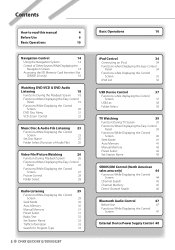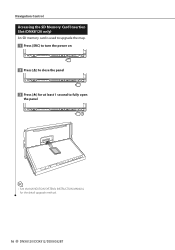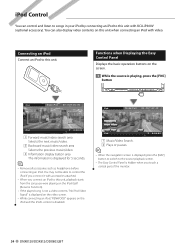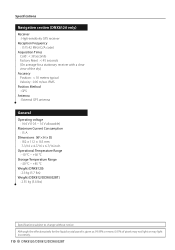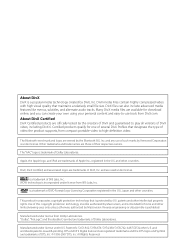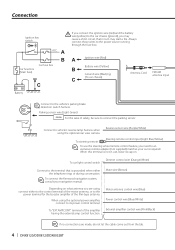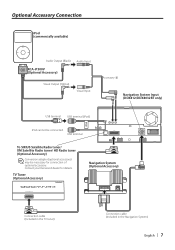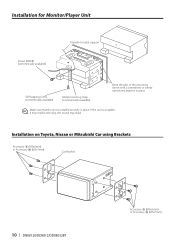Kenwood DNX8120 Support Question
Find answers below for this question about Kenwood DNX8120 - Excelon - Navigation System.Need a Kenwood DNX8120 manual? We have 2 online manuals for this item!
Question posted by poisharath0 on July 22nd, 2015
Kenwood Ddx8032bt Factory Reast Format
The person who posted this question about this Kenwood product did not include a detailed explanation. Please use the "Request More Information" button to the right if more details would help you to answer this question.
Current Answers
Answer #1: Posted by TommyKervz on July 23rd, 2015 3:49 AM
Read Instruction Manual - Page 6' for factory reset, if you don't have manual download here: https://www.helpowl.com/manuals/Kenwood/DNX8120/26916
Related Kenwood DNX8120 Manual Pages
Similar Questions
How To Factory Reset A Kenwood Dnx8120
How to factory reset a kenwood DNX8120 with out a remote that's have a passcode on it
How to factory reset a kenwood DNX8120 with out a remote that's have a passcode on it
(Posted by Jojoweese13 2 years ago)
How To Factory Reset Kenwood Ddx7032.
Dear TeamI have a Kenwood DDX7032 car stereo, its not playing any sound all a sudden.What could be t...
Dear TeamI have a Kenwood DDX7032 car stereo, its not playing any sound all a sudden.What could be t...
(Posted by mailkalith 6 years ago)
Factory Reset
I bought a car with a kenwood navigation system dnx5120 in it but the ex owner forgot to share the 4...
I bought a car with a kenwood navigation system dnx5120 in it but the ex owner forgot to share the 4...
(Posted by pablomoralesortiz 8 years ago)
How To Completely Reset A Kenwood Dnx8120 To Factory
(Posted by uyaxeald 9 years ago)