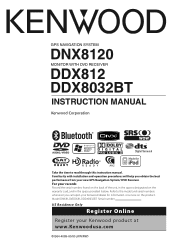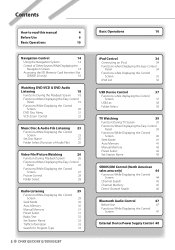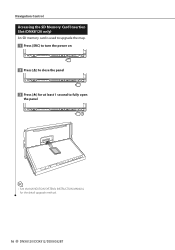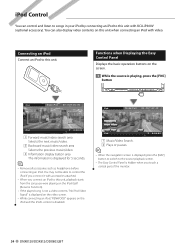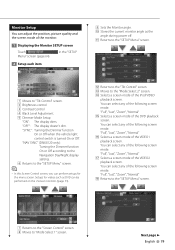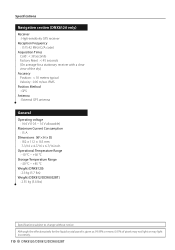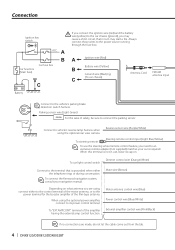Kenwood DNX8120 Support Question
Find answers below for this question about Kenwood DNX8120 - Excelon - Navigation System.Need a Kenwood DNX8120 manual? We have 2 online manuals for this item!
Question posted by Jojoweese13 on August 7th, 2021
How To Factory Reset A Kenwood Dnx8120
Current Answers
Answer #1: Posted by SonuKumar on August 8th, 2021 12:04 AM
http://manual.kenwood.com/files/B64-4089-00_EN.pdf
https://www.youtube.com/watch?v=6H74ea8QOiM
https://www.youtube.com/watch?v=judksnNuqiQ
Find a pointed tool such as a small screwdriver, locate the small red triangle light-up button located on the top left of the stereo and press it down for 5 seconds. This will reset your Kenwood stereo
Please respond to my effort to provide you with the best possible solution by using the "Acceptable Solution" and/or the "Helpful" buttons when the answer has proven to be helpful.
Regards,
Sonu
Your search handyman for all e-support needs!!
Related Kenwood DNX8120 Manual Pages
Similar Questions
Dear TeamI have a Kenwood DDX7032 car stereo, its not playing any sound all a sudden.What could be t...
I bought a car with a kenwood navigation system dnx5120 in it but the ex owner forgot to share the 4...