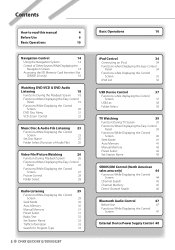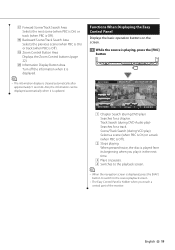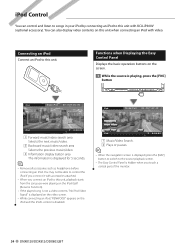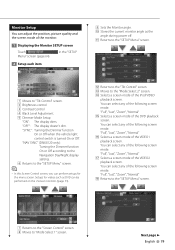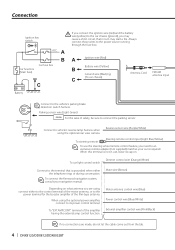Kenwood DNX8120 Support Question
Find answers below for this question about Kenwood DNX8120 - Excelon - Navigation System.Need a Kenwood DNX8120 manual? We have 2 online manuals for this item!
Question posted by Malahk9 on December 14th, 2021
Dnx8120 Firmware Updates
How do I update my Kenwood DNX812
Current Answers
Answer #1: Posted by SonuKumar on December 15th, 2021 8:27 AM
Please respond to my effort to provide you with the best possible solution by using the "Acceptable Solution" and/or the "Helpful" buttons when the answer has proven to be helpful.
Regards,
Sonu
Your search handyman for all e-support needs!!
Related Kenwood DNX8120 Manual Pages
Similar Questions
How To Set Sd Card To Update Dnx8120 Firmware Garmin
(Posted by lesreda 9 years ago)
How To Download New Kenwood Firmware Update Available For Dnx5120
(Posted by Simwi 9 years ago)
Where Can I Buy Dnx6140 Firmware Update Cd
(Posted by damicek 9 years ago)
Dnx8120 Gps Update How Much Does Update Cost
(Posted by jjpro 10 years ago)
Kenwood Dnx8120 Howmdo You Complete Software Update
(Posted by jlrama 10 years ago)