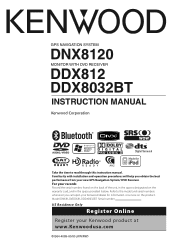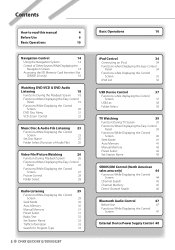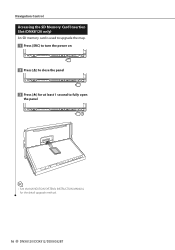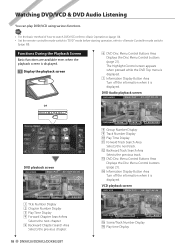Kenwood DNX8120 Support Question
Find answers below for this question about Kenwood DNX8120 - Excelon - Navigation System.Need a Kenwood DNX8120 manual? We have 2 online manuals for this item!
Question posted by lesreda on July 27th, 2014
How To Set Sd Card To Update Dnx8120 Firmware Garmin
The person who posted this question about this Kenwood product did not include a detailed explanation. Please use the "Request More Information" button to the right if more details would help you to answer this question.
Current Answers
Related Kenwood DNX8120 Manual Pages
Similar Questions
How To Access The Sd Card Dnx8120
(Posted by skci 9 years ago)
How To Use Sd Memory Card With Dnx8120
(Posted by Praecamilo 10 years ago)
Where Is The Sd Card For The Kenwood Kvt 512 Navigation
(Posted by rjpBond 10 years ago)
Dnn990hd Sd Card?
If I Order Kenwood DNn990HD And I Put Middle East Garmin SD Card Inside It Work in Middle East Or No...
If I Order Kenwood DNn990HD And I Put Middle East Garmin SD Card Inside It Work in Middle East Or No...
(Posted by Obaid9779 11 years ago)
How Do You Watch Movies Off Of A Sd Card On A Kenwood Dnx8120?
(Posted by Anonymous-60517 11 years ago)