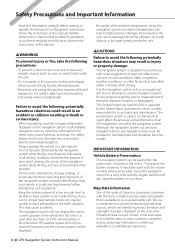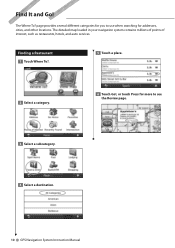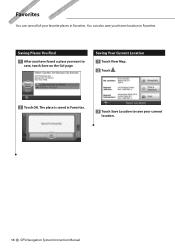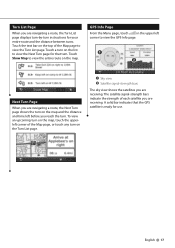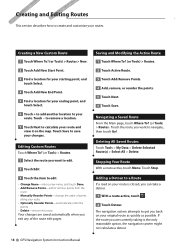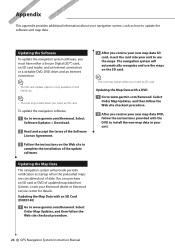Kenwood DNX 9140 Support Question
Find answers below for this question about Kenwood DNX 9140 - Excelon - Navigation System.Need a Kenwood DNX 9140 manual? We have 1 online manual for this item!
Question posted by Obaid9779 on April 22nd, 2013
Dnn990hd Sd Card?
Current Answers
Answer #1: Posted by tintinb on April 22nd, 2013 6:56 PM
http://www.crutchfield.com/S-Zg9ZVdv9cDy/p_113DNN990H/Kenwood-Excelon-DNN990HD.html#details-tab
If you have more questions, please don't hesitate to ask here at HelpOwl. Experts here are always willing to answer your questions to the best of our knowledge and expertise.
Regards,
Tintin
Related Kenwood DNX 9140 Manual Pages
Similar Questions
My Kenwood still has power but recently just stopped playing audio I have to completely turn off my ...