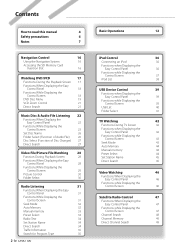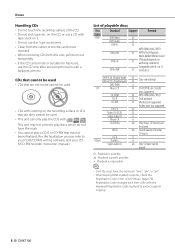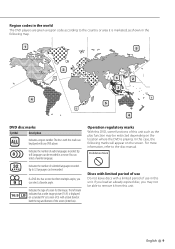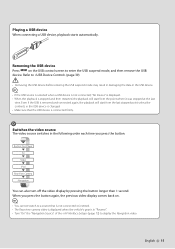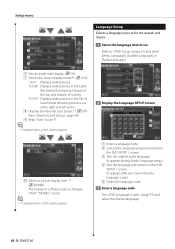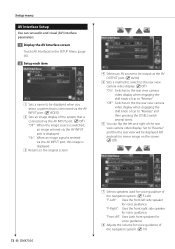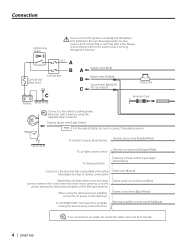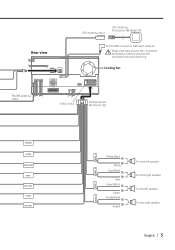Kenwood DNX7100 Support Question
Find answers below for this question about Kenwood DNX7100 - Navigation System With DVD player.Need a Kenwood DNX7100 manual? We have 2 online manuals for this item!
Question posted by marvintydingco on January 10th, 2015
Wire Disconnection Ha Been Detected. Please Check Connection.
My kenwood DNX 7100 won't turn back on after it dies out. It only displays on the screen disconnected cable has been detected. Please check connection.
Current Answers
Related Kenwood DNX7100 Manual Pages
Similar Questions
Dnx7100 What Is The Yellow Wire Coming Off The Speaker Wire Plug
(Posted by Chrishart 2 years ago)
Disconnected Cable Found Message
Getting "disconnected cable found" as a message on the LCD monitor
Getting "disconnected cable found" as a message on the LCD monitor
(Posted by ruthbusse 3 years ago)
Need Wire Diagrams For Dvd Player Kvt 617
my wires got cut on my Kenwood kvt 617 cd/DVD player and now my player will not function correctly.i...
my wires got cut on my Kenwood kvt 617 cd/DVD player and now my player will not function correctly.i...
(Posted by Paul6923 7 years ago)
Which Wire On The Kenwood Model No.dnx 7100 Car Stereo Wire Is The Memory, And I
Which wire is for the memory on my BNX 7100 car stereo
Which wire is for the memory on my BNX 7100 car stereo
(Posted by mrtowman 9 years ago)
How To Get Dvd Player To Work On Kenwood Dnx7100
(Posted by hukeppel 10 years ago)