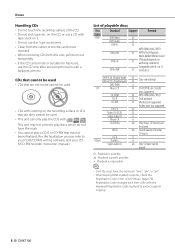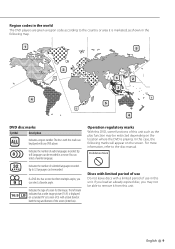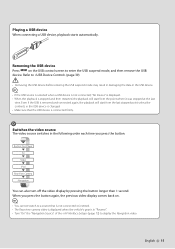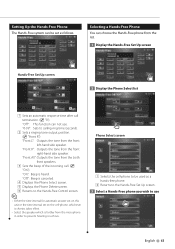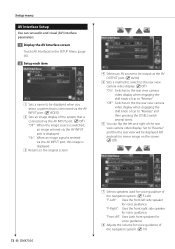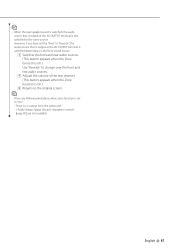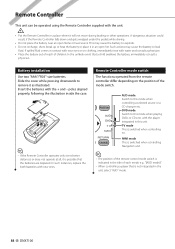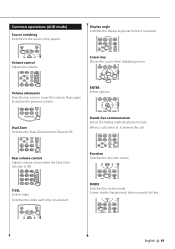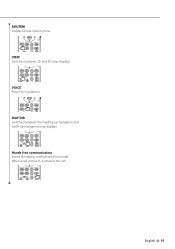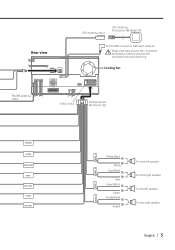Kenwood DNX7100 Support Question
Find answers below for this question about Kenwood DNX7100 - Navigation System With DVD player.Need a Kenwood DNX7100 manual? We have 2 online manuals for this item!
Question posted by dashon83 on October 18th, 2012
No Sound Coming From Speakers In Truck Except Dash Speakers
I have a kenwood dnx7100 in my 2008 avalanche. The sound comes from the dash speakers but not the speakers inside of truck. And the sound that comes from it you can barely hear it. Its like the radio is on mute. How do I fix this??
Current Answers
Related Kenwood DNX7100 Manual Pages
Similar Questions
Dnx7100 What Is The Yellow Wire Coming Off The Speaker Wire Plug
(Posted by Chrishart 2 years ago)
Dvd Player
when I put a dvd in the discussion will play where I can hear it but no pic comes up. Why?
when I put a dvd in the discussion will play where I can hear it but no pic comes up. Why?
(Posted by Srrenovation702 7 years ago)
Need Wire Diagrams For Dvd Player Kvt 617
my wires got cut on my Kenwood kvt 617 cd/DVD player and now my player will not function correctly.i...
my wires got cut on my Kenwood kvt 617 cd/DVD player and now my player will not function correctly.i...
(Posted by Paul6923 7 years ago)
How Can I Reset My Kenwood Dnx7100 Dvd/navigation System's Unlock Code?
(Posted by TessamillsTM 8 years ago)
How To Get Dvd Player To Work On Kenwood Dnx7100
(Posted by hukeppel 10 years ago)