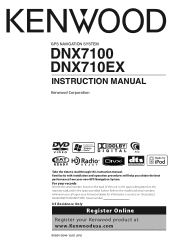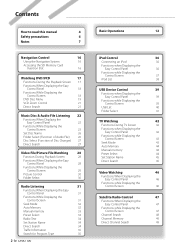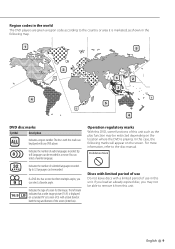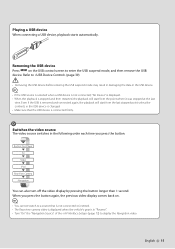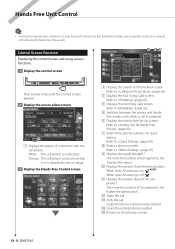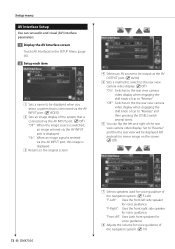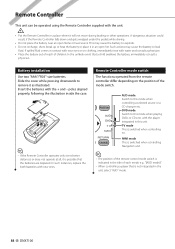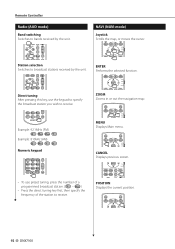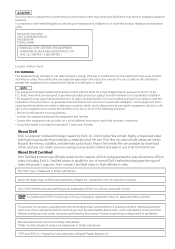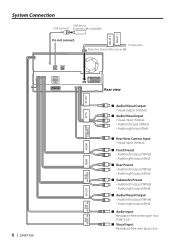Kenwood DNX7100 Support Question
Find answers below for this question about Kenwood DNX7100 - Navigation System With DVD player.Need a Kenwood DNX7100 manual? We have 2 online manuals for this item!
Question posted by wmitsch on June 14th, 2014
How Do I Connect My New Iphone With Bluetooth To My Kenwood Dnx7100?
How do I bluetooth my iphone to my Kenwood DNX7100? I havw no clue!
Current Answers
Related Kenwood DNX7100 Manual Pages
Similar Questions
Dnx7100 What Is The Yellow Wire Coming Off The Speaker Wire Plug
(Posted by Chrishart 2 years ago)
Can I Connect A Kenwood Bluetooth And Sirius To Dnx-512ex
(Posted by sijdinge 9 years ago)
How To Connect Kenwood Bluetooth To Dnx7100
(Posted by akkcong 9 years ago)
How To Get Dvd Player To Work On Kenwood Dnx7100
(Posted by hukeppel 10 years ago)
How To Connect Dnx5120 By Bluetooth
(Posted by cdlwtace 10 years ago)