Kenwood DNX6990HD Support Question
Find answers below for this question about Kenwood DNX6990HD.Need a Kenwood DNX6990HD manual? We have 2 online manuals for this item!
Question posted by chrik on September 25th, 2014
Dnx6990hd Will Not Tune Hd Radio
The person who posted this question about this Kenwood product did not include a detailed explanation. Please use the "Request More Information" button to the right if more details would help you to answer this question.
Current Answers
There are currently no answers that have been posted for this question.
Be the first to post an answer! Remember that you can earn up to 1,100 points for every answer you submit. The better the quality of your answer, the better chance it has to be accepted.
Be the first to post an answer! Remember that you can earn up to 1,100 points for every answer you submit. The better the quality of your answer, the better chance it has to be accepted.
Related Kenwood DNX6990HD Manual Pages
Instruction Manual - Page 1


... the KENWOOD GPS NAVIGATION SYSTEM.
iPod
USB
VCD
Tuner HD Radio
Disc Media Music CD DVD VIDEO
SIRIUS XM
BT Audio Pandora
Take the time to play.
Click the icon ...will help you will learn various convenient functions of each media! Model DNX7190HD/ DNX7490BT/ DNX6990HD/ DNX6190HD/ DNX6490BT/ DNX5190/ DNX5060EX Serial number
US Residence Only
Register Online
Register your...
Instruction Manual - Page 2


... DVD And VCD________ 24
DVD Setup 25
CD/Audio And Visual Files/
iPod Operation
28
Music/Video/Picture Basic Operation____ 28
Search Operation 34
Movie Control 39
PANDORA® internet radio Operation_____ 40
USB/iPod/DivX Setup 42
Radio, HD Radio™ tuner and SIRIUS XM Radio Operation 46
Radio/HD Radio tuner Basic Operation___ 46 SIRIUS XM Basic Operation...
Instruction Manual - Page 4


... right and insert it into the slot until it clicks.
● To eject the card:
Push the card until it out with your finger from HD Radio broadcast or SIRIUS XM (P.56). • Central and South America sales area: Pressing for 1 second turns the
screen off , turns the power on /off.
•...
Instruction Manual - Page 5


... insert a disc media.
10
MicroSD card slot
A microSD card slot for upgrading the map.
DNX6990HD, DNX6190HD, and DNX6490BT: DNX5190 and DNX5060EX: If above icons are examples used to factory settings ...the Tone Control screen in the right.
2) Hold the microSD card with your finger from HD Radio broadcast (P.56).
• Central and South America sales area: Pressing for 1 second turns...
Instruction Manual - Page 24


... on. The method of frequency switching can be displayed. In HD Radio tuner mode, tuned program information will be received only by the DNX7190HD, DNX6990HD, and DNX6190HD. • HD Radio broadcasting is for North American sales area only. • The screen shot below is poor. [RCV] (HD Radio tuner only) Switches the receive mode in the following sequence...
Instruction Manual - Page 25
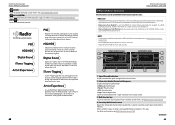
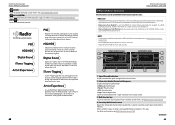
...function menu (P.50). Return to the Top page Radio, HD Radio, SIRIUS XM
[ AUDIO] Touch to control the external device power supply.
HD Radio Technology enables local radio stations to mute the rear speaker. To confirm
...activate
your Radio ID, tune to content being played on the menu, see Switching the operation
mode (P.101). • To use • SiriusXM Satellite Radio operation ...
Instruction Manual - Page 26


... for 2 seconds to now as an alert content. See Setting Up (P.78). [ AUDIO] Touch to switch between the preset list and the information list. For details on search operation, see Content alert (P.57). [ SETUP] Touch to the Top page Radio, HD Radio, SIRIUS XM
51 Return to display the SETUP Menu screen. For details...
Instruction Manual - Page 27
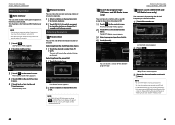
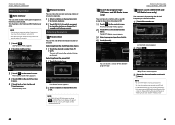
...P1
to store the station or channel for Radio and HD Radio tuner only. Each time you do not
...tune to the Top page Radio, HD Radio, SIRIUS XM
Memory Operation
Auto memory
You can tune in by program type (FM tuner and HD Radio tuner only)
You can tune to a station with a specific program type when listening to the Top page Radio, HD Radio, SIRIUS XM
Direct search (SIRIUS XM and HD Radio...
Instruction Manual - Page 28
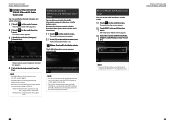
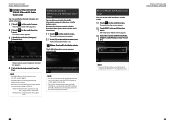
...tunes to analog broadcast
automatically when there is automatically stored.
Return to the Top page Radio, HD Radio, SIRIUS XM
54
55 Return to the Top page Radio, HD Radio, SIRIUS XM
Category/Channel search (SIRIUS XM and HD Radio...
2 Touch [ ] in the multi function menu. Traffic Information (FM Tuner and HD Radio tuner Only)
You can specify the desired category and select a channel.
1 Touch ...
Instruction Manual - Page 29


... button (DNX6990HD/ DNX6190HD/ DNX5190/ DNX5060EX) for 1 second during listening to the song from the list. When
iPod is connected, the tag information registered to this unit. Return to the Top page Radio, HD Radio, SIRIUS XM
iTunes Tagging (SIRIUS XM and HD Radio tuner only)
You can tag your computer.
Return to the Top page Radio, HD Radio, SIRIUS...
Instruction Manual - Page 30


...SETUP] in the multi function
menu. NOTE • The code number is set to the Top page Radio, HD Radio, SIRIUS XM
Parental code
You can set a SIRIUS XM parental code.
1 Touch [Change] of the ...cleared immediately when a different channel is now set. Program play pauses. Return to the Top page Radio, HD Radio, SIRIUS XM
Instant Replay (SIRIUS XM only)
You can be started from
the Top Menu screen...
Instruction Manual - Page 31


Parental Pass Check screen appears.
Return to the Top page Radio, HD Radio, SIRIUS XM
Skip channel select
You can automatically limit children's contact ...). Skip Category Select screen appears.
2 Touch the desired category from the
list.
Return to the Top page Radio, HD Radio, SIRIUS XM
Parental lock
You can select the channels to enable SIRIUS XM Parental Lock function.
1 Touch [...
Instruction Manual - Page 33


...various functions can be displayed, when the receiving source is PANDORA internet radio or Bluetooth Audio,
2 Touch [PIN Code Set].
For details, see Registering special ...Synchronization Profile) Audio player: A2DP (Advanced Audio Distribution Profile) AVRCP (Audio/Video Remote Control Profile)
Registering And Connecting Bluetooth Unit
It is necessary to register the Bluetooth audio player or...
Instruction Manual - Page 49
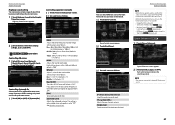
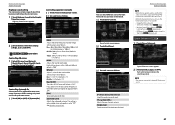
... [Easy], [Top40], [Jazz], and [User] using [2] and [3].
Return to the Top page Audio Setting Up
Highway sound setting You can boost a certain range of sound that is output at the AV.... This setting is not available when subwoofer is not available during HD Radio tuner
source.
[3] (Front Source, Rear Source) Select the audio source for each . [∞], [5] (Rear VOL.) Adjusts the rear...
Instruction Manual - Page 51


...Play time Audio files Folder number/File number Radio Frequency value HD Radio tuner Frequency value/Channel number SIRIUS XM Channel number
2 Enter the number of the mode switch. For
, DNX6990HD, and ...this mode when controlling a selected source or tuner source, etc. For music CD or audio files, press the button. NAV mode Switch to this mode when controlling navigation function. If spilled...
Instruction Manual - Page 52
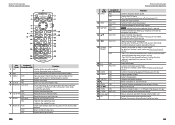
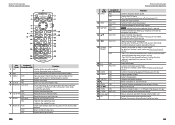
...mode, switches the seek mode.
During radio, HD Radio, and SIRIUS XM source in , answers the call.
During radio, HD Radio, and SIRIUS XM source in AUD ...
Switches the voice language each time you press this key during video playback.
In hands-free mode, hangs up the phone.
...;
13 2/3
14 Numeric Keypad
15 * + 16 # BS
17 AUDIO 18 CANCEL 19 SUBTITLE 20 21 ANGLE 22 Vol 5∞ 23 ZOOM...
Instruction Manual - Page 57
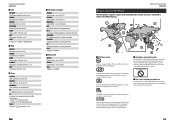
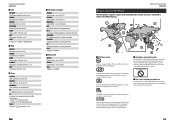
...be recorded in a movie. VIDEO Identifies the video file. REP The repeat function is on.
■■Tuner
AUTO1 Seek mode is not being received. TI Indicates the reception state of this unit such as shown in this unit.
113 HD HD Radio station is on .
You ... area it from multiple angles, you can select a favorite language.
32
Indicates the number of audio languages recorded.
Instruction Manual - Page 59


... receiver with a clear view of sight approx. 10m (32.8 ft)
Profile DNX7190HD, DNX7490BT, DNX6990HD, DNX6190HD, DNX6490BT
• HFP (Hands Free Profile) • SPP (Serial Port Profile) • HSP (Headset Profile) • A2DP (Advanced Audio Distribution Profile) • AVRCP (Audio/Video Remote Control Profile) • OPP (Object Push Profile) • PBAP (Phonebook Access Profile...
Instruction Manual - Page 60


... permission.
• HD Radio Technology manufactured under U.S.
Location: Top plate
Return to the Top page Appendix
DNX7190HD/ DNX6990HD/ DNX6190HD/ DNX5190/ DNX5060EX...equipment
and receiver. • Connect the equipment into DivX videos.
• ABOUT DIVX VIDEO-ON-DEMAND: This DivX Certified® device must be...Audio Distribution Profile) NOTE • In the application on a
circuit...
GPS Manual - Page 4


..., not sold.
Restrictions. Garmin also licenses information, text, images, graphics, photographs, audio, video and other applications and data from renting or leasing the Data or the Garmin products ...States of vehicles. End-User License Agreements
Software License Agreement
BY USING THE DNX7190HD / DNX6990HD, DNX6190HD / DNX5190 / DNX5060EX, YOU AGREE TO BE BOUND BY THE TERMS AND CONDITIONS...
Similar Questions
Hd Radio Help
can someone help me how to change the MHz values of the HD radio to positive numbers ec. 94.2 I can ...
can someone help me how to change the MHz values of the HD radio to positive numbers ec. 94.2 I can ...
(Posted by Bylevelddj 7 years ago)
How To Update Software On Dnx6990hd If You Have Video Cable
(Posted by blonch 9 years ago)
Kenwood Dnx6990hd. Using Touch. Says Accessory Not Supported Authorization Error
(Posted by seanrogers68 11 years ago)
I Have A Kenwood Kvt 696 With Nav, Bt, Xm Radio And Would Like To Add Hd Radio.
I'm told I cannot do this although Kenwood says it can?
I'm told I cannot do this although Kenwood says it can?
(Posted by jschaefer 12 years ago)

