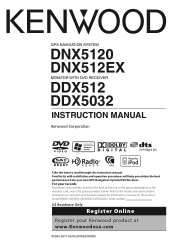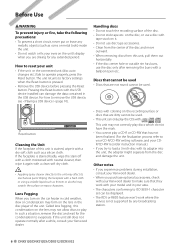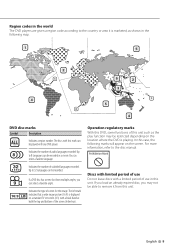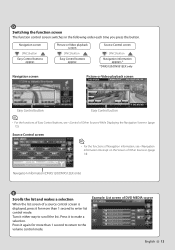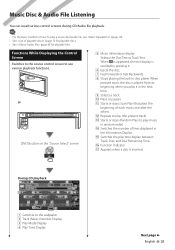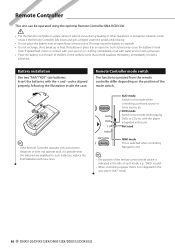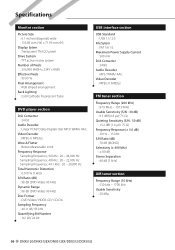Kenwood DNX5120 Support Question
Find answers below for this question about Kenwood DNX5120 - Navigation System With DVD player.Need a Kenwood DNX5120 manual? We have 1 online manual for this item!
Question posted by daktari1305 on February 10th, 2013
How To Plug Usb Device In A Kenwood Dnx5210bt
I have downloaded the correct Traffic Camera Software as per instructions on Kenwood Website to a USB Device.
Where do I plug the USB Device into my Kenwood DNX5210BT SAT NAV.
Do I need an adaptor to be able to plug it into the cable that is used to plug the IPOD into?
Thanks
Current Answers
Related Kenwood DNX5120 Manual Pages
Similar Questions
How To Reset Code On Ddx512 Dvd Player Using Remote Rcdv330 Without Code
I bought a Kenwood ddx512 it has a locked code I do not know the code I'm using remote rcdv 330 how ...
I bought a Kenwood ddx512 it has a locked code I do not know the code I'm using remote rcdv 330 how ...
(Posted by texasrebelfisher42 4 months ago)
Kenwood Dnx 5120 Input
I have a Kenwood DNX 5120 and can get the aux or Bluetooth to work. Idk what I'm doing wron
I have a Kenwood DNX 5120 and can get the aux or Bluetooth to work. Idk what I'm doing wron
(Posted by jacobervin 4 years ago)
Need Wire Diagrams For Dvd Player Kvt 617
my wires got cut on my Kenwood kvt 617 cd/DVD player and now my player will not function correctly.i...
my wires got cut on my Kenwood kvt 617 cd/DVD player and now my player will not function correctly.i...
(Posted by Paul6923 7 years ago)
Wiring Diagram On A Kenwood Dnx-7100 Double Din Car Stereo
I am trying to install a kenwood dnx double din car stereo but I dont know what some connections are...
I am trying to install a kenwood dnx double din car stereo but I dont know what some connections are...
(Posted by mrtowman 9 years ago)