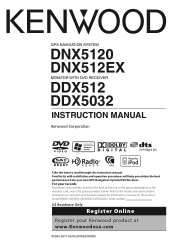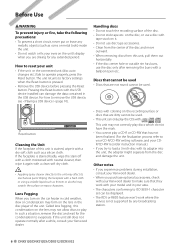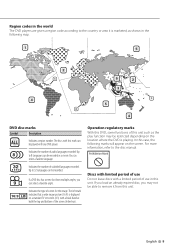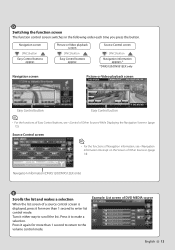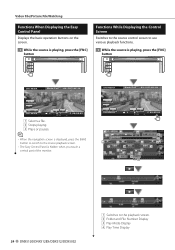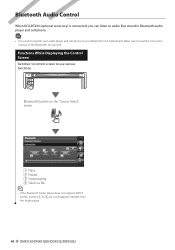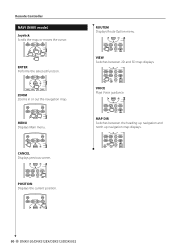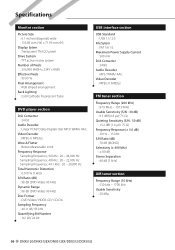Kenwood DNX5120 Support Question
Find answers below for this question about Kenwood DNX5120 - Navigation System With DVD player.Need a Kenwood DNX5120 manual? We have 1 online manual for this item!
Question posted by sbeck66151 on May 15th, 2012
Kenwood Dnx5120 With Bluetooth While Playing Audio Skips, Or Goes In And Out.
DNX5120-KCA-BT200, Iphone 4 calling feature works however streaming audio skips or goes in and out. Updated all software, however still does this.
Current Answers
Answer #1: Posted by CRTHOMP167 on May 2nd, 2013 12:25 AM
I discovered it was because my phone's bluetooth was set to sync both my phone and audio. As soon as I unclicked the phone in the bluetooth option on my cell phone, music played perfectly. I think it's because the Kenwood is like downloading your address book and can't do both at the same time so I just unsynced the phone part.
Related Kenwood DNX5120 Manual Pages
Similar Questions
Need Wire Diagrams For Dvd Player Kvt 617
my wires got cut on my Kenwood kvt 617 cd/DVD player and now my player will not function correctly.i...
my wires got cut on my Kenwood kvt 617 cd/DVD player and now my player will not function correctly.i...
(Posted by Paul6923 7 years ago)
Kenwood Dnx5120 Bluetooth Connection
How do I connect the bluetooth to my Kenwood DNX5120?
How do I connect the bluetooth to my Kenwood DNX5120?
(Posted by ckresge804 9 years ago)
Codes And Unlock Kenwood Dnx5120
How Can I Unlock My Kca-bt200 For Detailed Maps And Blue Tooth,when I Try To Set My Navigation Siste...
How Can I Unlock My Kca-bt200 For Detailed Maps And Blue Tooth,when I Try To Set My Navigation Siste...
(Posted by hectormos52 9 years ago)
What Wrie Other Then Red N Yellow. For The Dvd Player To Play
(Posted by ericarios1130 10 years ago)
How To Get The Kenwood Dnx5120 Bluetooth Working
(Posted by hlARC 10 years ago)