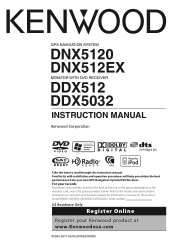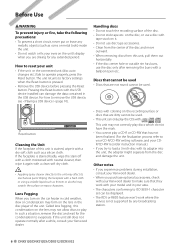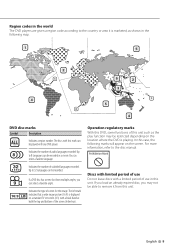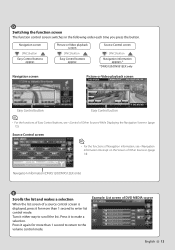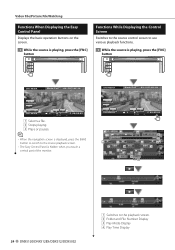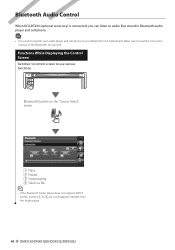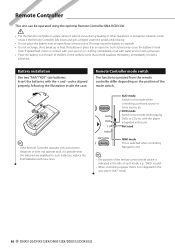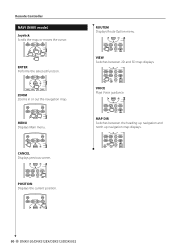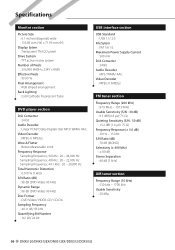Kenwood DNX5120 Support Question
Find answers below for this question about Kenwood DNX5120 - Navigation System With DVD player.Need a Kenwood DNX5120 manual? We have 1 online manual for this item!
Question posted by hectormos52 on August 22nd, 2014
Codes And Unlock Kenwood Dnx5120
How Can I Unlock My Kca-bt200 For Detailed Maps And Blue Tooth,when I Try To Set My Navigation Sistem For Direction There Is A Message Stating That "maps Detailed Are Locked' And My Blue Tooth Ask Me To Enter My Code To Unlock It And I Dont Have One, Can You Please Help,? Thanks
Current Answers
Answer #1: Posted by waelsaidani1 on August 22nd, 2014 9:42 PM
Hello follow unlock instructions here: http://www.mademan.com/mm/how-unlock-codes-kenwood-stereos.html
Related Kenwood DNX5120 Manual Pages
Similar Questions
Need Wire Diagrams For Dvd Player Kvt 617
my wires got cut on my Kenwood kvt 617 cd/DVD player and now my player will not function correctly.i...
my wires got cut on my Kenwood kvt 617 cd/DVD player and now my player will not function correctly.i...
(Posted by Paul6923 7 years ago)
How To Unlock Code Kenwood Dnx5120
(Posted by ldsn 9 years ago)
How To Reset Your Code On Dnx5120 Radio
(Posted by hoskali 10 years ago)
How To Unlock Dnx5120
(Posted by lexed91 10 years ago)
I Can't See Video In My Car Dvd Player For Model Ddx5032. Send Me The Tips To
re-set
re-set
(Posted by man1829 11 years ago)