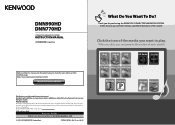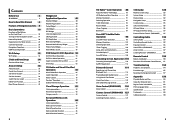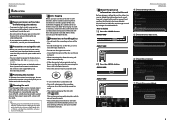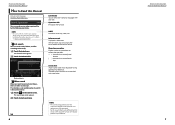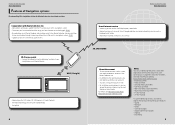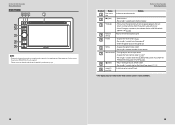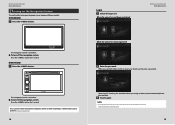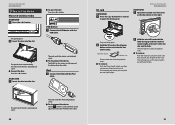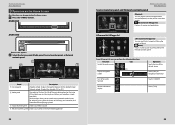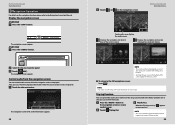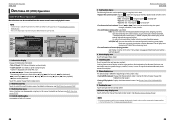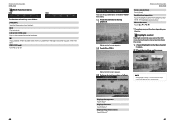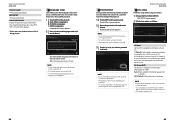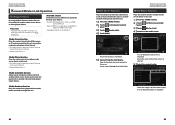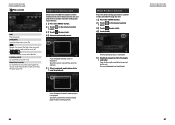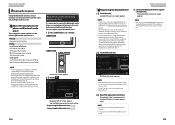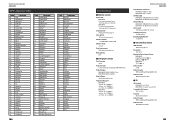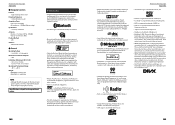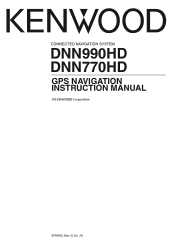Kenwood DNN770HD Support Question
Find answers below for this question about Kenwood DNN770HD.Need a Kenwood DNN770HD manual? We have 2 online manuals for this item!
Current Answers
Related Kenwood DNN770HD Manual Pages
Similar Questions
Dnn770hd
When I connect my deck(DNN770HD) to power it powers on, goes to a select language, WiFi, ect screen ...
When I connect my deck(DNN770HD) to power it powers on, goes to a select language, WiFi, ect screen ...
(Posted by bedingfieldliberty 3 years ago)
Kenwood Dnn770hd Stopped Working. Multimedia And Navigation Error Messages.
This unit suddenly stopped working normally. Getting messages " Unfortunately multimedia player has ...
This unit suddenly stopped working normally. Getting messages " Unfortunately multimedia player has ...
(Posted by dylancrouch 3 years ago)
Radio Crash
My Kenwood DNN770HD stopped playing. It says "Unfortunately multimedia player has stopped and "the p...
My Kenwood DNN770HD stopped playing. It says "Unfortunately multimedia player has stopped and "the p...
(Posted by myronfuller58 6 years ago)
Video
hi my name is luis i have a Kenwood DNX6180 and i cant see videos from my iphone it only worked for...
hi my name is luis i have a Kenwood DNX6180 and i cant see videos from my iphone it only worked for...
(Posted by luismi58 11 years ago)
Ipod Video Contro
Hello, I have conntect my iphone 4 to my kenwood dnx7180 using the kca -ip202 audio/video connection...
Hello, I have conntect my iphone 4 to my kenwood dnx7180 using the kca -ip202 audio/video connection...
(Posted by sixerfan156 12 years ago)