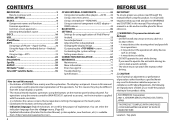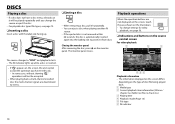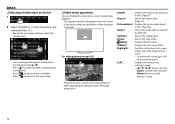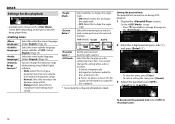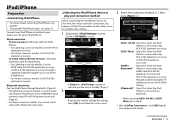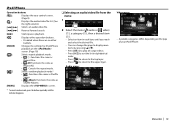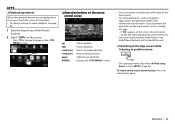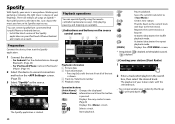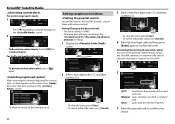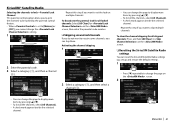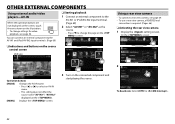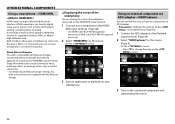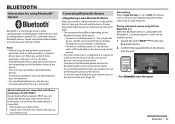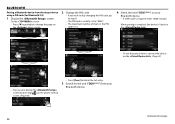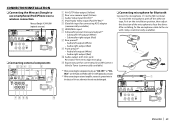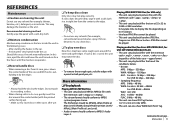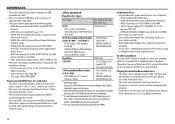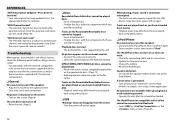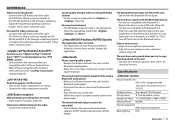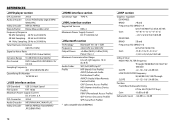Kenwood DDX9702S Support Question
Find answers below for this question about Kenwood DDX9702S.Need a Kenwood DDX9702S manual? We have 1 online manual for this item!
Question posted by Anonymous-171877 on July 19th, 2022
Tried To Play A Dvd But It Says I Need To Enter A Parental Code.
I tried to play a DVD on my Kenwood DDX9702S but it says I need to enter a parental code. In order to turn this setting off I need a parental code. The thing is I never enabled this setting and last year I was able to watch a movie on my Kenwood without needing a parental code. Please help
Current Answers
Answer #1: Posted by SonuKumar on July 19th, 2022 10:41 PM
Please respond to my effort to provide you with the best possible solution by using the "Acceptable Solution" and/or the "Helpful" buttons when the answer has proven to be helpful.
Regards,
Sonu
Your search handyman for all e-support needs!!
Related Kenwood DDX9702S Manual Pages
Similar Questions
My Kenwood Will Not Go Past Where It Turns On It Says Kenwood And It Says Copyri
it just as Kenwood it won't go past the screen
it just as Kenwood it won't go past the screen
(Posted by davidlarson781 1 year ago)
Dnx5140 Can I Watch Movies Off Of My Usb?
(Posted by riwdogi4 10 years ago)
How To Watch Movies While Driving Kenwood Dnx6990hd
(Posted by advapdfowl 10 years ago)
What Does Error 4 Mean Cd Will Not Play Cd Does Bring It In And Cd Is Turning
(Posted by darrylmarks21 10 years ago)