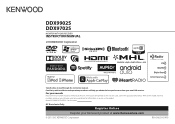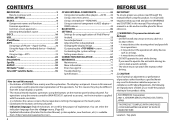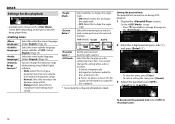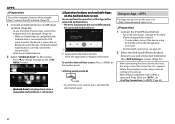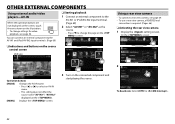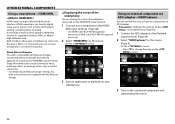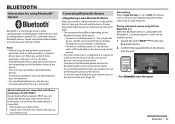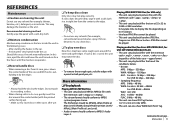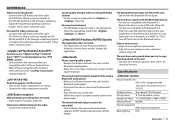Kenwood DDX9702S Support Question
Find answers below for this question about Kenwood DDX9702S.Need a Kenwood DDX9702S manual? We have 1 online manual for this item!
Question posted by davidlarson781 on July 18th, 2022
My Kenwood Will Not Go Past Where It Turns On It Says Kenwood And It Says Copyri
it just as Kenwood it won't go past the screen
Current Answers
Answer #1: Posted by Odin on July 18th, 2022 12:42 PM
Pree the reset button. (See https://www.manualslib.com/manual/950754/Kenwood-Ddx9902s.html?page=3#manual, lower right.)
Hope this is useful. Please don't forget to click the Accept This Answer button if you do accept it. My aim is to provide reliable helpful answers, not just a lot of them. See https://www.helpowl.com/profile/Odin.
Answer #2: Posted by SonuKumar on July 18th, 2022 9:48 PM
https://www.kenwood.com/cs/ce/mm/firmware/2020/2020d/eng.html
its firmware issue - update please
Please respond to my effort to provide you with the best possible solution by using the "Acceptable Solution" and/or the "Helpful" buttons when the answer has proven to be helpful.
Regards,
Sonu
Your search handyman for all e-support needs!!
Answer #3: Posted by Technoprince123 on July 18th, 2022 10:58 PM
Please response if this answer is acceptable and solw your problem thanks
Related Kenwood DDX9702S Manual Pages
Similar Questions
Tried To Play A Dvd But It Says I Need To Enter A Parental Code.
I tried to play a DVD on my Kenwood DDX9702S but it says I need to enter a parental code. In order t...
I tried to play a DVD on my Kenwood DDX9702S but it says I need to enter a parental code. In order t...
(Posted by Anonymous-171877 1 year ago)
Bluetooth/phone
My LG Stylo2 is paired with my Kenwood KDC-X597 / KDC-BT555U / KDC-BT355U car stereo. Pandora plays,...
My LG Stylo2 is paired with my Kenwood KDC-X597 / KDC-BT555U / KDC-BT355U car stereo. Pandora plays,...
(Posted by rdzpollard72743 7 years ago)
I Have A Ddx 790. How Can I Get My Videos On My Iphone To Display?
how can I get my movies/music videos on my iPhone to display video? I have the special cable with th...
how can I get my movies/music videos on my iPhone to display video? I have the special cable with th...
(Posted by Mikemastro28 11 years ago)
My Kenwood Will Not Turn On . I Was Playing A Cd And It Just Shut Off.
(Posted by samstewart65 11 years ago)