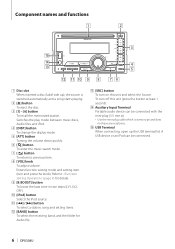Kenwood DPX308U Support Question
Find answers below for this question about Kenwood DPX308U.Need a Kenwood DPX308U manual? We have 1 online manual for this item!
Question posted by samstewart65 on January 25th, 2013
My Kenwood Will Not Turn On . I Was Playing A Cd And It Just Shut Off.
The person who posted this question about this Kenwood product did not include a detailed explanation. Please use the "Request More Information" button to the right if more details would help you to answer this question.
Current Answers
Related Kenwood DPX308U Manual Pages
Similar Questions
Dpx308u Is Stuck On Demo.and All Buttons Don't Work ..just Stays On Demo
(Posted by louie812 4 years ago)
I Just Installed My Kenwood Stereo Dpx308u And It Wont Come On
(Posted by shoma 9 years ago)
What Does Error 4 Mean Cd Will Not Play Cd Does Bring It In And Cd Is Turning
(Posted by darrylmarks21 11 years ago)
Media Wont Play
My Dpx308u Wont Play Media. Just The Radio. What Can I Do
(Posted by troypoz 11 years ago)
Cd Player Shuts Down Amp When Cd Is Put In..
When I put a cd in my cd player the cd player shuts down the amp... Why is it doing this.... Is ther...
When I put a cd in my cd player the cd player shuts down the amp... Why is it doing this.... Is ther...
(Posted by mrjeeper 12 years ago)