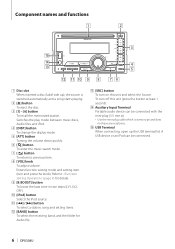Kenwood DPX308U Support Question
Find answers below for this question about Kenwood DPX308U.Need a Kenwood DPX308U manual? We have 1 online manual for this item!
Question posted by louie812 on August 9th, 2019
Dpx308u Is Stuck On Demo.and All Buttons Don't Work ..just Stays On Demo
Requests for more information
I have the same problem and there is a cd stuck inside the unit. It is getting power, but none of the selection buttons wor
Current Answers
Answer #1: Posted by Troubleshooter101 on August 10th, 2019 2:51 PM
WARNING: There is a risk of data loss. This procedure erases all settings and resets the car stereo to the factory default settings. Afterwards, it will be necessary to reset the time and reprogram the station presets.
- Turn off the car ignition and remove the car keys from the ignition switch.
- Remove the faceplate from the car stereo.
- On the car stereo, use a pointed object to press and release the RESET button.
- On the faceplate, press and release each of the buttons to make sure none are stuck.
- Clean the metal terminals on the back of the faceplate and front of the car stereo with a cotton swab lightly dipped (not saturated) with rubbing alcohol.
- Reattach the faceplate to the front of the car stereo.
- Insert the car keys into the ignition switch and turn it to the ON position.NOTE: The Demo mode displays on the LCD screen of the faceplate.
- Try using the buttons on the faceplate to reprogram the time and station presets.
- If the buttons still do not respond repeat steps 1-3, reattach the faceplate and try the buttons again
Thanks
Please respond to my effort to provide you with the best possible solution by using the "Acceptable Solution" and/or the "Helpful" buttons when the answer has proven to be helpful. Please feel free to submit further info for your question, if a solution was not provided. I appreciate the opportunity to serve you!
Troublshooter101
Answer #2: Posted by Odin on August 9th, 2019 7:13 AM
Hope this is useful. Please don't forget to click the Accept This Answer button if you do accept it. My aim is to provide reliable helpful answers, not just a lot of them. See https://www.helpowl.com/profile/Odin.
Related Kenwood DPX308U Manual Pages
Similar Questions
I have taken it out and check all the wires and then everything that the internet said to do in vari...
kenwood excelon kdc-x696 is stuck in demo mode and volume button doesn't work. I have tried to resta...
The buttons on my DPX stopped working suddenly. Volume knob working just fine and radio is stuck on ...