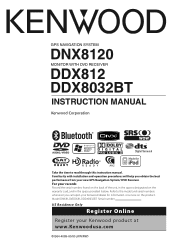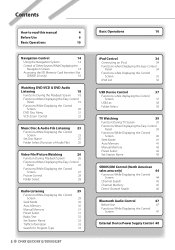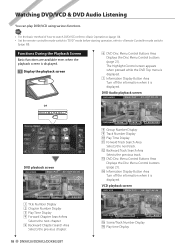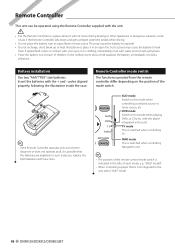Kenwood DDX812 Support Question
Find answers below for this question about Kenwood DDX812 - Excelon - DVD Player.Need a Kenwood DDX812 manual? We have 1 online manual for this item!
Question posted by boilermakerjenira on December 24th, 2017
Where To Purchase
who sells the Kenwood 812 that will fit a 2002 Lexus sc430
Current Answers
Answer #1: Posted by Odin on December 24th, 2017 9:02 AM
Any authorized Kenwood dealer will sell it to you, but may or may not have it in stock now. For locations, see http://locator.kenwood.com/usa/car/.
Hope this is useful. Please don't forget to click the Accept This Answer button if you do accept it. My aim is to provide reliable helpful answers, not just a lot of them. See https://www.helpowl.com/profile/Odin.
Related Kenwood DDX812 Manual Pages
Similar Questions
Need Wire Diagrams For Dvd Player Kvt 617
my wires got cut on my Kenwood kvt 617 cd/DVD player and now my player will not function correctly.i...
my wires got cut on my Kenwood kvt 617 cd/DVD player and now my player will not function correctly.i...
(Posted by Paul6923 7 years ago)
Dvd Won't Eject
I have a Kenwood DOX 812 and the DVD is stuck in the unit and it won't eject and I don't have the re...
I have a Kenwood DOX 812 and the DVD is stuck in the unit and it won't eject and I don't have the re...
(Posted by jtucker7021 8 years ago)
How To Change Your Splash Screen Ddx812
(Posted by kaestDJESTO 9 years ago)
Any Substitute For Ddx812 Removal Keys?
Want to remove 812 from mdx dash to insert sirius radio hardware. Any suggestions as I dont have the...
Want to remove 812 from mdx dash to insert sirius radio hardware. Any suggestions as I dont have the...
(Posted by robertm32958 10 years ago)
I Can't See Video In My Car Dvd Player For Model Ddx5032. Send Me The Tips To
re-set
re-set
(Posted by man1829 11 years ago)