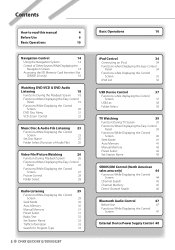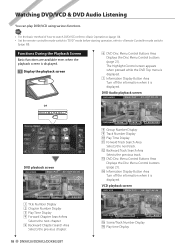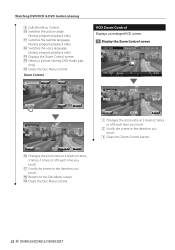Kenwood DDX812 Support Question
Find answers below for this question about Kenwood DDX812 - Excelon - DVD Player.Need a Kenwood DDX812 manual? We have 1 online manual for this item!
Question posted by kaestDJESTO on August 12th, 2014
How To Change Your Splash Screen Ddx812
The person who posted this question about this Kenwood product did not include a detailed explanation. Please use the "Request More Information" button to the right if more details would help you to answer this question.
Current Answers
Related Kenwood DDX812 Manual Pages
Similar Questions
Dvd Won't Eject
I have a Kenwood DOX 812 and the DVD is stuck in the unit and it won't eject and I don't have the re...
I have a Kenwood DOX 812 and the DVD is stuck in the unit and it won't eject and I don't have the re...
(Posted by jtucker7021 8 years ago)
How To Change Lcd Screen On Ddx6019
(Posted by jaynkaya0 9 years ago)
Any Substitute For Ddx812 Removal Keys?
Want to remove 812 from mdx dash to insert sirius radio hardware. Any suggestions as I dont have the...
Want to remove 812 from mdx dash to insert sirius radio hardware. Any suggestions as I dont have the...
(Posted by robertm32958 11 years ago)
How Can I Change Splash Screen Ddx749wbt Kenwood?
I dont know the what bottom press to change splash screen DDX749WBT. Somebody help me.
I dont know the what bottom press to change splash screen DDX749WBT. Somebody help me.
(Posted by eesanchezv 11 years ago)