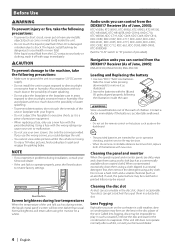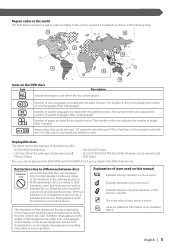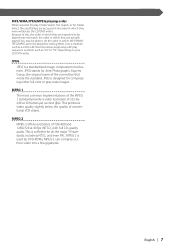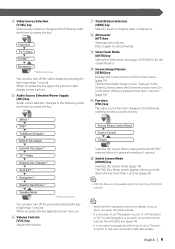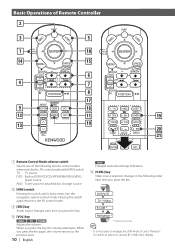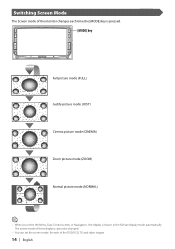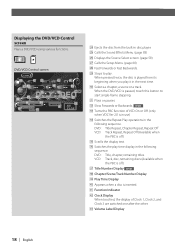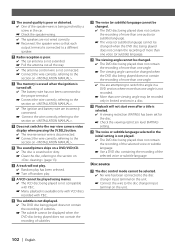Kenwood DDX8017 Support Question
Find answers below for this question about Kenwood DDX8017 - Excelon - DVD Player.Need a Kenwood DDX8017 manual? We have 1 online manual for this item!
Question posted by jeromeelow on March 11th, 2013
Line Disconection
The person who posted this question about this Kenwood product did not include a detailed explanation. Please use the "Request More Information" button to the right if more details would help you to answer this question.
Current Answers
Related Kenwood DDX8017 Manual Pages
Similar Questions
Kenwood Excelon Ddx8017-need Code And No Remote
I have no idea what to do, just bought this car and this stereo is in it, but can't use it.Any advic...
I have no idea what to do, just bought this car and this stereo is in it, but can't use it.Any advic...
(Posted by roux1966 6 years ago)
Lost My Code Number To Kenwood Excelon Ddx8017
lost my code number to kenwood excelon ddx8017
lost my code number to kenwood excelon ddx8017
(Posted by ldiaz2892 7 years ago)
Need Wire Diagrams For Dvd Player Kvt 617
my wires got cut on my Kenwood kvt 617 cd/DVD player and now my player will not function correctly.i...
my wires got cut on my Kenwood kvt 617 cd/DVD player and now my player will not function correctly.i...
(Posted by Paul6923 7 years ago)
Dvd Mode Ddx8017
wheu I put in a dvd I can only here no picture
wheu I put in a dvd I can only here no picture
(Posted by darnellmeyers 10 years ago)
I Can't See Video In My Car Dvd Player For Model Ddx5032. Send Me The Tips To
re-set
re-set
(Posted by man1829 11 years ago)