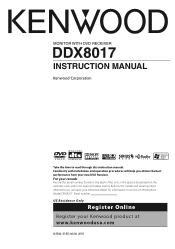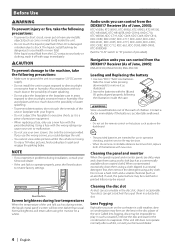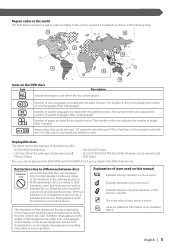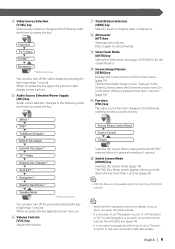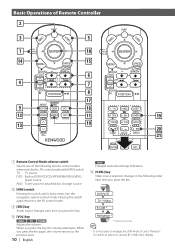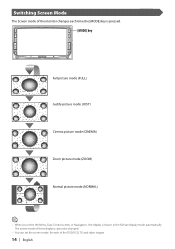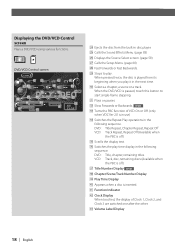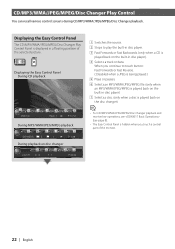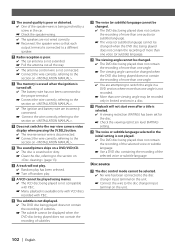Kenwood DDX8017 Support Question
Find answers below for this question about Kenwood DDX8017 - Excelon - DVD Player.Need a Kenwood DDX8017 manual? We have 1 online manual for this item!
Question posted by darnellmeyers on January 22nd, 2014
Dvd Mode Ddx8017
wheu I put in a dvd I can only here no picture
Current Answers
Related Kenwood DDX8017 Manual Pages
Similar Questions
Kenwood Excelon Ddx8017-need Code And No Remote
I have no idea what to do, just bought this car and this stereo is in it, but can't use it.Any advic...
I have no idea what to do, just bought this car and this stereo is in it, but can't use it.Any advic...
(Posted by roux1966 6 years ago)
Lost My Code Number To Kenwood Excelon Ddx8017
lost my code number to kenwood excelon ddx8017
lost my code number to kenwood excelon ddx8017
(Posted by ldiaz2892 7 years ago)
Dnx5120 Subwoofer Wont Come On When In Dvd Mode
(Posted by fadeba 9 years ago)
I Need A User Manual For A Am/fm Cd Player Car Stereo Model#dpx308u
User manual to set settings
User manual to set settings
(Posted by kikerpcoaltrain 10 years ago)
Kenwood Excelon Ddx8017 Zone Control
I have a Kenwood Excelon DDX8017 and i was playing around with zone control and the subs just stoped...
I have a Kenwood Excelon DDX8017 and i was playing around with zone control and the subs just stoped...
(Posted by Anonymous-125083 10 years ago)