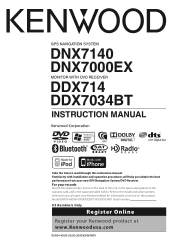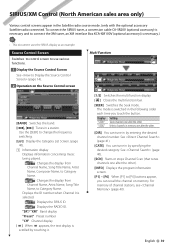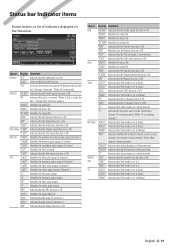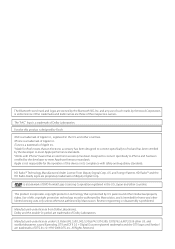Kenwood DDX714 Support Question
Find answers below for this question about Kenwood DDX714 - Wide Double-DIN In-Dash Monitor.Need a Kenwood DDX714 manual? We have 1 online manual for this item!
Question posted by DLDurst09 on August 18th, 2015
I Can No Longer Connect To My Bluetooth.
I have reset the system and encountering the same issue. There is no longer an option to connect to Bluetooth. It says "no device". I need assistance with connecting to Bluetooth again. Please advise.
Current Answers
Answer #1: Posted by TechSupport101 on August 18th, 2015 8:42 PM
Related Kenwood DDX714 Manual Pages
Similar Questions
Why Is There No Sound Coming Out Of Speakers When I Try To Connect Bluetooth.
How do I connect Bluetooth to play musi
How do I connect Bluetooth to play musi
(Posted by Anaccam193 2 months ago)
Car Stereo Kenwood Dpx308u Double Din
Hi I have a KENWOOD DPX308U DOUBLE DIN DECK that I have hooked up to my Matrix, along with speakers ...
Hi I have a KENWOOD DPX308U DOUBLE DIN DECK that I have hooked up to my Matrix, along with speakers ...
(Posted by Sikwitit 4 years ago)
How To Connect Bluetooth To Kenwood 514
(Posted by bejames 10 years ago)
How To Connect Bluetooth To Kenwood Kvt 534
(Posted by kefoxra 10 years ago)
What Is The Best Frequency Setting For Kenwood Dpx308u Double Din
(Posted by robnmira 10 years ago)