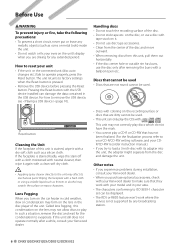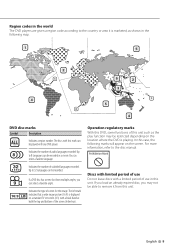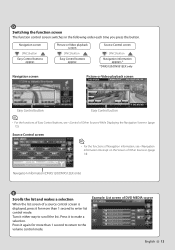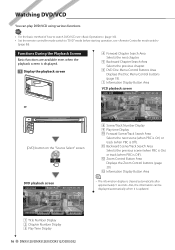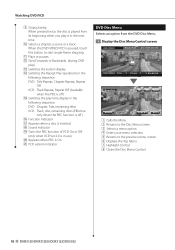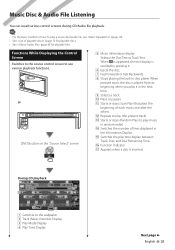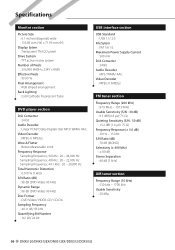Kenwood DDX-512 Support Question
Find answers below for this question about Kenwood DDX-512 - DVD Player With LCD monitor.Need a Kenwood DDX-512 manual? We have 2 online manuals for this item!
Question posted by robertgarrette on October 18th, 2012
Dnx512ex No Display, Flashing Red Down Arrow Light
DNX512 was set to usb input with no usb device attached. After starting the car the next day, I have the flashing red down arrow light on the device. I tried the reset button multiple times and the only response I get is that the red light stops while the reset button is pressed. Once released, the flashing continues. I can eject the dvd showing that it has power. I have not yet checked the fuses.
Current Answers
Related Kenwood DDX-512 Manual Pages
Similar Questions
How Do I Get The Security Code
(Posted by Rbartow74 3 years ago)
Red Arrow Down Light Flashing No Display
Dnx7140 red arrow down light is flashing and the unit has no display
Dnx7140 red arrow down light is flashing and the unit has no display
(Posted by frackwilliam 4 years ago)
Unlock Codes For My Ddx 512 Dual Pin
Bought bought a Kenwood monitor DVD player receiver from a garage sale model number ddx512 but has p...
Bought bought a Kenwood monitor DVD player receiver from a garage sale model number ddx512 but has p...
(Posted by frankgentry71 4 years ago)
How Much Does A Kenwood Ddx 512 Dvd Player With Lcd Monitor Cost
(Posted by Anonymous-18622 13 years ago)