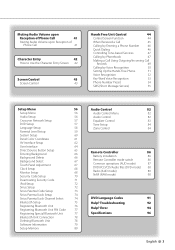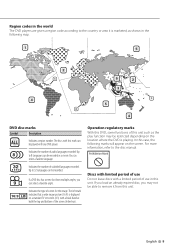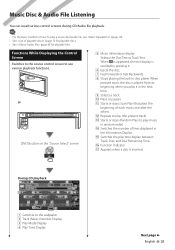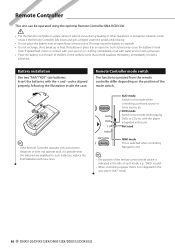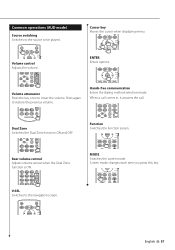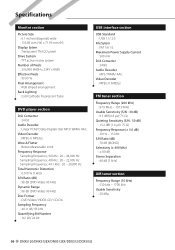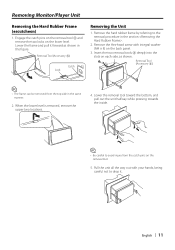Kenwood DDX-512 Support Question
Find answers below for this question about Kenwood DDX-512 - DVD Player With LCD monitor.Need a Kenwood DDX-512 manual? We have 2 online manuals for this item!
Question posted by frankgentry71 on December 18th, 2019
Unlock Codes For My Ddx 512 Dual Pin
Bought bought a Kenwood monitor DVD player receiver from a garage sale model number ddx512 but has push button lock code
Current Answers
Answer #1: Posted by Greteltay42 on December 19th, 2019 3:14 AM
There is no such master code to unlock it. You have to have the exact four digit code which was previously set. But there is one option where you can deactivate the code. You'll deactivate the current unknown code and then you can set your own four digit code. The direct link for instructions from the manual is:
Answer #2: Posted by businessmaser on March 30th, 2023 9:25 PM
I do not have access to unlock codes for specific devices. However, you can try contacting Kenwood's customer support for assistance with unlocking your device. They may be able to provide you with a solution or guide you through the process. You can find their contact information on their official website.
Related Kenwood DDX-512 Manual Pages
Similar Questions
Kenwood Ddx512 How To Unlock Code
(Posted by bluewmfaz 9 years ago)
How To Unlock The Ddx 512 If Forgot The Code
(Posted by Anonymous-106096 11 years ago)
How Much Does A Kenwood Ddx 512 Dvd Player With Lcd Monitor Cost
(Posted by Anonymous-18622 13 years ago)