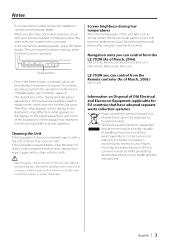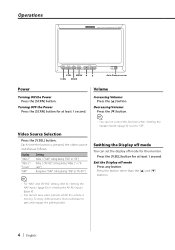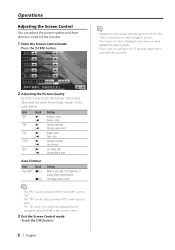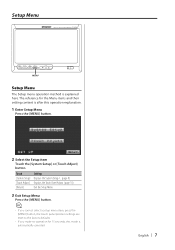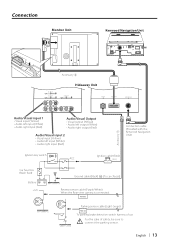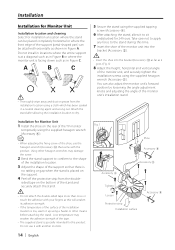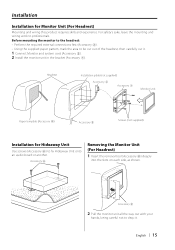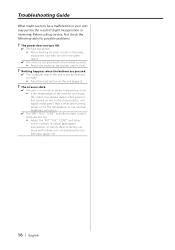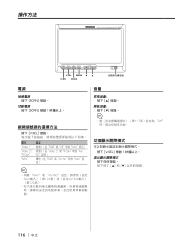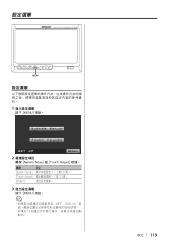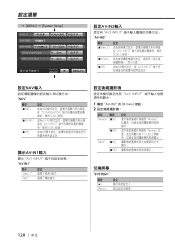Kenwood 702W Support Question
Find answers below for this question about Kenwood 702W - LZ - LCD Monitor.Need a Kenwood 702W manual? We have 1 online manual for this item!
Current Answers
Related Kenwood 702W Manual Pages
Similar Questions
Disconnected Cable Found Message
Getting "disconnected cable found" as a message on the LCD monitor
Getting "disconnected cable found" as a message on the LCD monitor
(Posted by ruthbusse 3 years ago)
How To Install Radio Kenwood Kdc-bt310u In A Car Chrysler 300 Age 2000.help Me.
How to install radio kenwood kdc-BT310U in a car chrysler 300 age 2000.help me
How to install radio kenwood kdc-BT310U in a car chrysler 300 age 2000.help me
(Posted by amcl79116 8 years ago)
I Can't See Video In My Car Dvd Player For Model Ddx5032. Send Me The Tips To
re-set
re-set
(Posted by man1829 11 years ago)
How Much Does A Kenwood Ddx 512 Dvd Player With Lcd Monitor Cost
(Posted by Anonymous-18622 13 years ago)