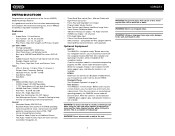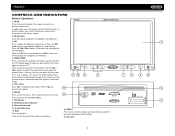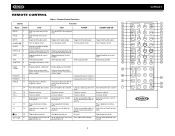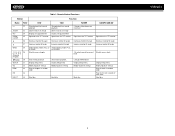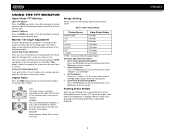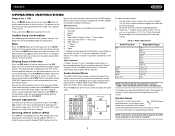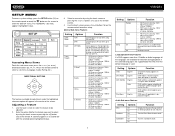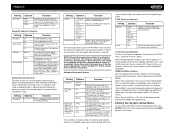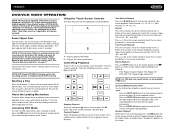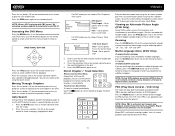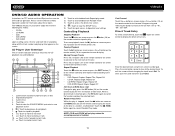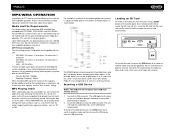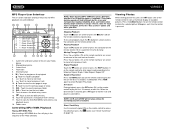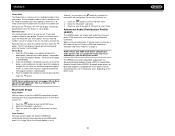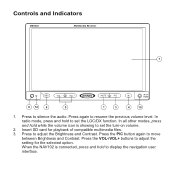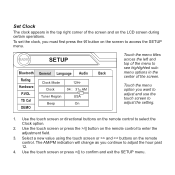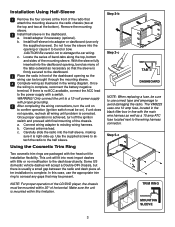Jensen VM9223 Support Question
Find answers below for this question about Jensen VM9223 - Touch Screen Double Din MultiMedia Receiver.Need a Jensen VM9223 manual? We have 3 online manuals for this item!
Question posted by corwaski on February 28th, 2012
My Jensen Vm9223 Won't Play Any Cd Nor Dvd
The person who posted this question about this Jensen product did not include a detailed explanation. Please use the "Request More Information" button to the right if more details would help you to answer this question.
Current Answers
Related Jensen VM9223 Manual Pages
Similar Questions
Need To Know Where Black Wire Gos To From Mother Board To Cd Dvd Board On Awm970
(Posted by Anonymous-144934 9 years ago)
Jensen Vm 9223 / Iphone
My iPhone will not connect with the Jensen vm9223.
My iPhone will not connect with the Jensen vm9223.
(Posted by Mrdesijackson 11 years ago)
Look For Ribbon Cable
Where can i get ribbon cable face plate to main board for Jensen vm9223
Where can i get ribbon cable face plate to main board for Jensen vm9223
(Posted by pgtechn 13 years ago)
Radio Was Working And Next Day Wouldnt Turn On
Hi i have a double din touch screen Jensen vm9223 on a 2000 Chevy silverado which out of nowhere sto...
Hi i have a double din touch screen Jensen vm9223 on a 2000 Chevy silverado which out of nowhere sto...
(Posted by elescorpiondeplata 13 years ago)