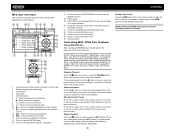Jensen VM9022 Support Question
Find answers below for this question about Jensen VM9022 - DVD Player With LCD Monitor.Need a Jensen VM9022 manual? We have 1 online manual for this item!
Question posted by Vishakan1 on January 21st, 2017
Usb Video Song Watching On Vm8022
Current Answers
Answer #1: Posted by BusterDoogen on January 21st, 2017 3:56 PM
I hope this is helpful to you!
Please respond to my effort to provide you with the best possible solution by using the "Acceptable Solution" and/or the "Helpful" buttons when the answer has proven to be helpful. Please feel free to submit further info for your question, if a solution was not provided. I appreciate the opportunity to serve you!
Related Jensen VM9022 Manual Pages
Similar Questions
I Have Dvd Din Double Vm9022 ,my Car Last 3 Month Ago Good Everything But Now Show Me My Control Vol...
I have a Jensen AWM970 when you put a cd,dvd or use the usb input the display just says loading and ...
how to assemble how assembly cable from the cd player to the cd monitor looks need a photo of how th...
can you tell me y my uv8 phase linear cd/DVD player won't read DVDs? When I put in a brand new DVD i...
best way to proceed to get dvd out of player- tried hitting stop and eject several times as well as ...