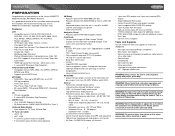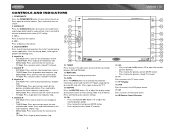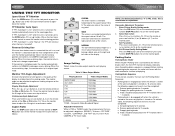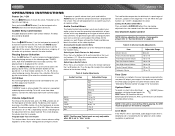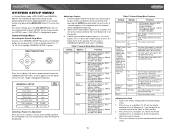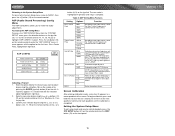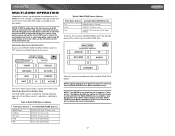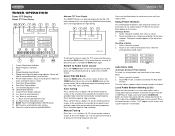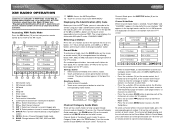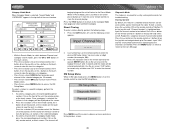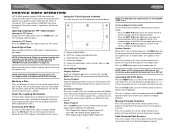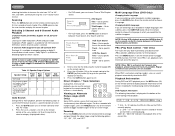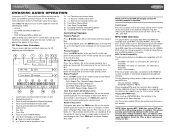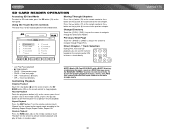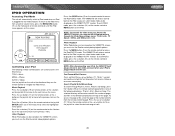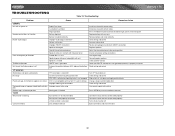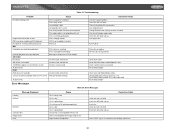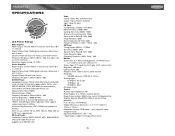Jensen VM9021TS Support Question
Find answers below for this question about Jensen VM9021TS - 6.5" TFT Touch Screen MP3 DVD/CD/MP3/WMA iPod XM.Need a Jensen VM9021TS manual? We have 1 online manual for this item!
Question posted by reggieobnial on February 13th, 2013
Tft Does Not Open Even When I Press Th Open Button
The FT does not open even when i press the open button so I cannot use DVD. How can this be fixed?
Current Answers
Related Jensen VM9021TS Manual Pages
Similar Questions
I Have A Sense Indash My Son Put A Pass Word Code On It And For Got The Code
(Posted by demarksknight 8 years ago)
Cd ;layer Won't Operate.
I have factory installed unit in my 2000 Elecktra Craft boat. I can't get CD to eject. AM FM, volume...
I have factory installed unit in my 2000 Elecktra Craft boat. I can't get CD to eject. AM FM, volume...
(Posted by mikeebbing 10 years ago)
Jensen Vm9021ts
i have aJENSEN VM9021TS and as i was driving i wanted to lower the volume and when pressed the butto...
i have aJENSEN VM9021TS and as i was driving i wanted to lower the volume and when pressed the butto...
(Posted by waloavlz 12 years ago)
Jensen Touchscreen Cd Player And Radio Issue.
I do not have the remote or manual to the Jensen In-Dash Multimedia Receiver VM9021TS. I was wonderi...
I do not have the remote or manual to the Jensen In-Dash Multimedia Receiver VM9021TS. I was wonderi...
(Posted by rlb112 13 years ago)
My Jensen Vr187 Mobile System
My VR187 LCD pop up monitor for my back up camera will not respond when the open button is pressed. ...
My VR187 LCD pop up monitor for my back up camera will not respond when the open button is pressed. ...
(Posted by epopowich 13 years ago)