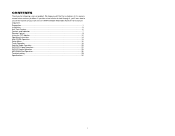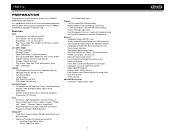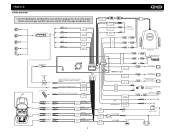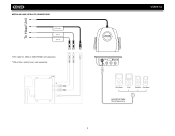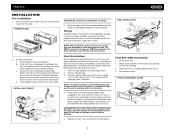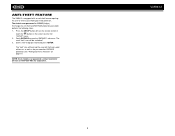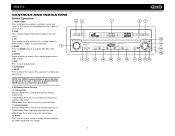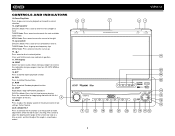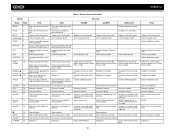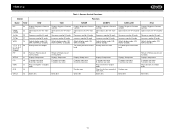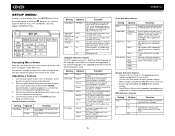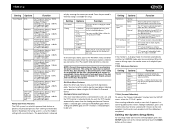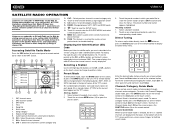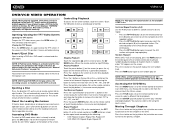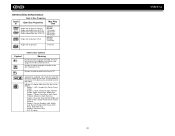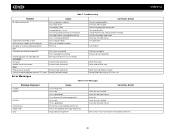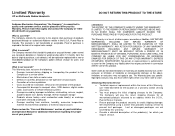Jensen VM9412 Support Question
Find answers below for this question about Jensen VM9412 - In-dash DVD Receiver.Need a Jensen VM9412 manual? We have 1 online manual for this item!
Question posted by demarksknight on May 15th, 2015
I Have A Sense Indash My Son Put A Pass Word Code On It And For Got The Code
The person who posted this question about this Jensen product did not include a detailed explanation. Please use the "Request More Information" button to the right if more details would help you to answer this question.
Current Answers
Answer #1: Posted by waelsaidani1 on May 15th, 2015 8:38 AM
he VM9412 is equipped with an anti-theft feature requiring the user to enter a password upon initial power on. The default user password is 012345 (6 digits). To change the anti-theft and RATINGS protection password, perform the following steps:
- Press the SETUP button (31) on the remote control or touch the button on the screen to enter the "SETUP" menu.
- Touch RATINGS to view the "RATINGS" sub-menu. The small "lock" icon will be "unlocked".
- Enter a new 6-digit password and press ENTER. The "lock" icon will lock and the new anti-theft password will be set, as well as the password for RATINGS protection (see "Rating Sub-menu Features" on page 17).
Related Jensen VM9412 Manual Pages
Similar Questions
Pass Word Code
I bought a used jeep with a Jensen car stereo two in it with password protection on it. or at least ...
I bought a used jeep with a Jensen car stereo two in it with password protection on it. or at least ...
(Posted by jobuds 13 years ago)
Lock Code For Jensen Vm9412
i just bought a VM9412 JENSEN AND it needs a lock code to turn on do u know the code or bypass code
i just bought a VM9412 JENSEN AND it needs a lock code to turn on do u know the code or bypass code
(Posted by tristablunjoshua 13 years ago)
Pass Code...
I NEED THE PASS CODE FOR MY VM9412 CAR RADIO CAN U HELP ME
I NEED THE PASS CODE FOR MY VM9412 CAR RADIO CAN U HELP ME
(Posted by YOUNGMIZZ1221 13 years ago)
How Do I Unlock My Head Units Anit Theft Code I For Got My Pass Word!
(Posted by rykerg45 13 years ago)