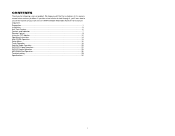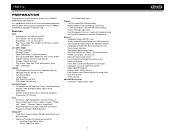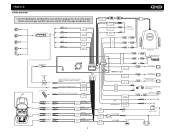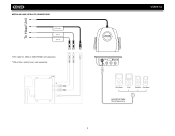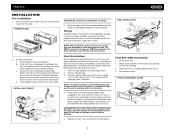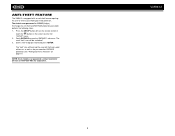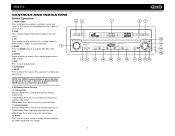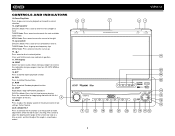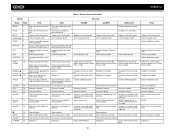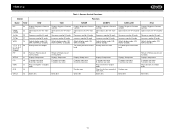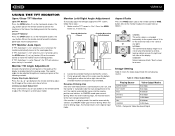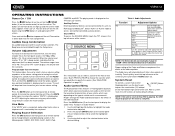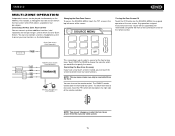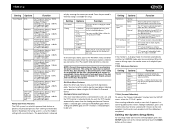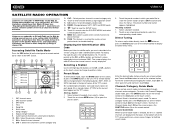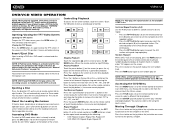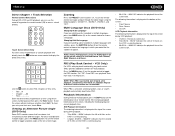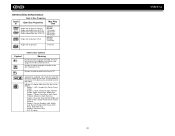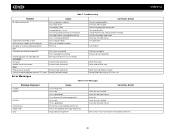Jensen VM9412 Support Question
Find answers below for this question about Jensen VM9412 - In-dash DVD Receiver.Need a Jensen VM9412 manual? We have 1 online manual for this item!
Question posted by tristablunjoshua on January 29th, 2011
Lock Code For Jensen Vm9412
i just bought a VM9412 JENSEN AND it needs a lock code to turn on do u know the code or bypass code
Current Answers
Related Jensen VM9412 Manual Pages
Similar Questions
Can I Get A Pin Out Color Coded Diagram For The Power /speaker Vm9212n
pin out color coded diagram for Jensen vm9212n power /speaker harness
pin out color coded diagram for Jensen vm9212n power /speaker harness
(Posted by jasonlnichols159 8 years ago)
How To Bypass The Lock Code
(Posted by leonmitchell57 11 years ago)
Awm970 Dvd Does Not Play.
just bought travel trailer. jensen awm970 radio/dvd/cd/mp3 installed. unable to get dvd to play, c...
just bought travel trailer. jensen awm970 radio/dvd/cd/mp3 installed. unable to get dvd to play, c...
(Posted by sonnier51 12 years ago)
Jensen Vm9512in-dash Dvd
it shows that there is sound in the unit but no sound comes out how do i get sound
it shows that there is sound in the unit but no sound comes out how do i get sound
(Posted by garydawson16 13 years ago)