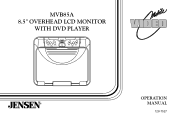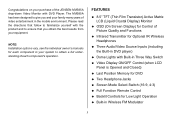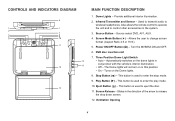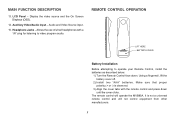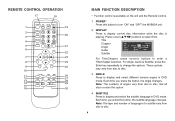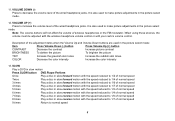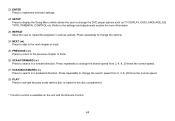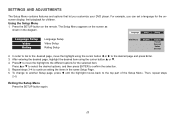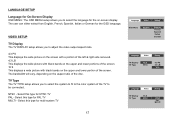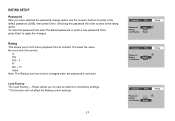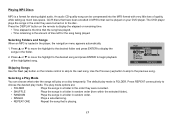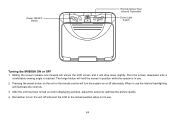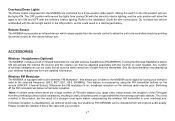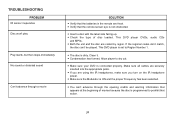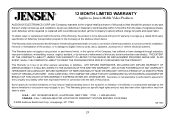Jensen MVB85A Support Question
Find answers below for this question about Jensen MVB85A - 8.5" LCD Overhead Monitor.Need a Jensen MVB85A manual? We have 1 online manual for this item!
Question posted by ron17519 on July 22nd, 2010
I Lost My Remote And Bought A Ge Universal What Is The Code?
see above
Current Answers
Related Jensen MVB85A Manual Pages
Similar Questions
Universal Remote Code Numbers List For Je 4015
JENSEN TV 4015 universal code numbers list needed. Thank you.
JENSEN TV 4015 universal code numbers list needed. Thank you.
(Posted by nancyjobagy 7 years ago)
Set Up Code For 5900 Expressvu Pvr From A Jensen Remote Jr500c. 0775 Not Work.
(Posted by richardbednar 9 years ago)
Jensen Mvb85a Car Dvd Player
I bought a vechile with this product installed. I wanted to obttain a remote and instruction manual....
I bought a vechile with this product installed. I wanted to obttain a remote and instruction manual....
(Posted by jeennjuicy 11 years ago)
Bypass
How can i access the hidden setup menu without the remote. Bought the radio second hand and the guy ...
How can i access the hidden setup menu without the remote. Bought the radio second hand and the guy ...
(Posted by Werth74 11 years ago)
Can You Used The Bypass Code Without Remote Controll
(Posted by Anonymous-18022 13 years ago)