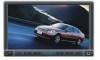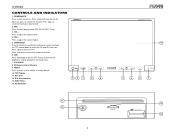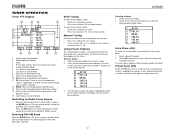Jensen UV8020 Support Question
Find answers below for this question about Jensen UV8020 - Phase Linear - DVD Player.Need a Jensen UV8020 manual? We have 1 online manual for this item!
Question posted by nancyjobagy on May 9th, 2016
Universal Remote Code Numbers List For Je 4015
Current Answers
Answer #1: Posted by BusterDoogen on May 9th, 2016 1:01 PM
I hope this is helpful to you!
Please respond to my effort to provide you with the best possible solution by using the "Acceptable Solution" and/or the "Helpful" buttons when the answer has proven to be helpful. Please feel free to submit further info for your question, if a solution was not provided. I appreciate the opportunity to serve you!
Related Jensen UV8020 Manual Pages
Similar Questions
can you tell me y my uv8 phase linear cd/DVD player won't read DVDs? When I put in a brand new DVD i...