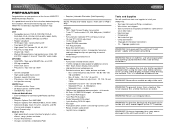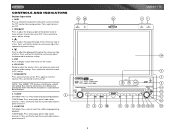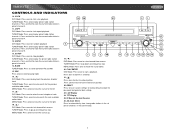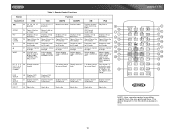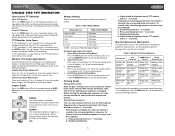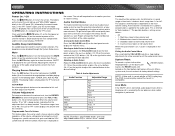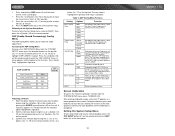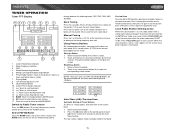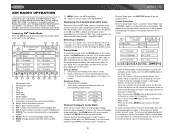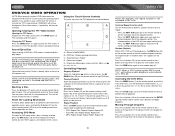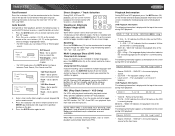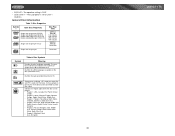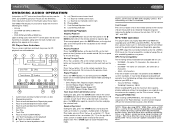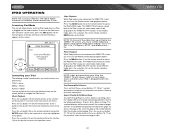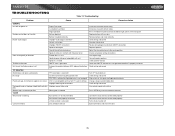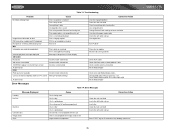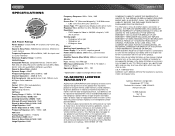Jensen VM9311TS Support Question
Find answers below for this question about Jensen VM9311TS - DVD Player With LCD Monitor.Need a Jensen VM9311TS manual? We have 2 online manuals for this item!
Question posted by richardbednar on September 13th, 2014
Set Up Code For 5900 Expressvu Pvr From A Jensen Remote Jr500c. 0775 Not Work.
The person who posted this question about this Jensen product did not include a detailed explanation. Please use the "Request More Information" button to the right if more details would help you to answer this question.
Current Answers
Related Jensen VM9311TS Manual Pages
Similar Questions
Types Of Remotes That Will Work For A Jensen Vm9312
(Posted by GGGGsimoh 9 years ago)
How Do I Set Region Code Vm9311ts
(Posted by Ragbid 10 years ago)
Set Up Page
While going thru the settings, I came on to a page that has a "+" in the center of the page with ins...
While going thru the settings, I came on to a page that has a "+" in the center of the page with ins...
(Posted by Rdewitt007 10 years ago)
Can I Install A Bypass Code For A Jensen Vm9311ts Without Remote
(Posted by shdi 10 years ago)
Can You Used The Bypass Code Without Remote Controll
(Posted by Anonymous-18022 13 years ago)