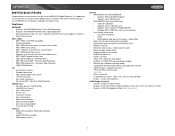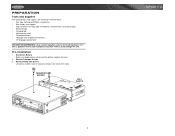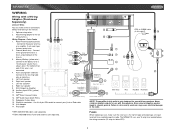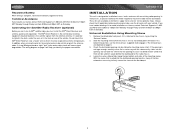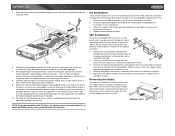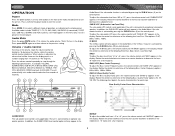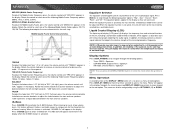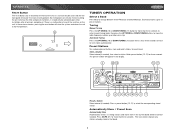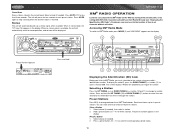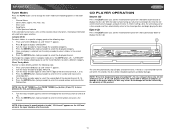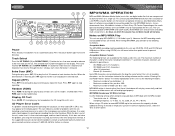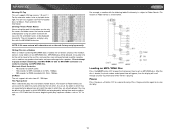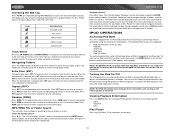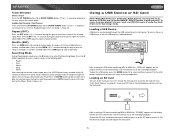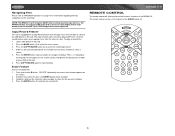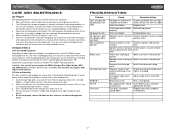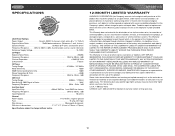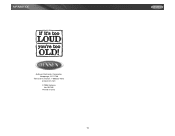Jensen MPA6611X Support Question
Find answers below for this question about Jensen MPA6611X - Radio / CD.Need a Jensen MPA6611X manual? We have 1 online manual for this item!
Question posted by Anonymous-24052 on March 23rd, 2011
Volume Knob Does Not Work
The person who posted this question about this Jensen product did not include a detailed explanation. Please use the "Request More Information" button to the right if more details would help you to answer this question.
Current Answers
Related Jensen MPA6611X Manual Pages
Similar Questions
Where Can I Find A Replacement Faceplate For This System??
(Posted by jmilla647 8 years ago)
How Do I Repair The Volume Knob.. It Will Not Turn Up Volume
How can I repair my volume know on my Jensen CD/DVD player
How can I repair my volume know on my Jensen CD/DVD player
(Posted by kkmikey2025 9 years ago)
My Volume Dos`t Work .how I Do To Fix Vm9412
(Posted by Josediaz799 9 years ago)
Need Details Of How To Remove A Am/fm Radio/cd Unit From My Boat?
I need to remove my radio unit and need a manual to describe the mounting details as they are all hi...
I need to remove my radio unit and need a manual to describe the mounting details as they are all hi...
(Posted by Thomasjbehringer 10 years ago)
Sd Card Trouble
t recently got a used jensen mpa6611x from a friend i relized that it would take an ad card i did no...
t recently got a used jensen mpa6611x from a friend i relized that it would take an ad card i did no...
(Posted by woody198012 12 years ago)