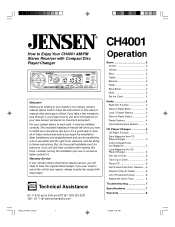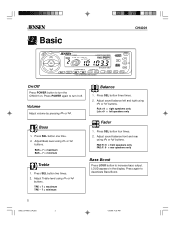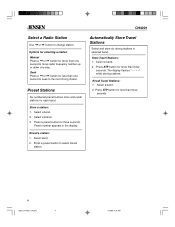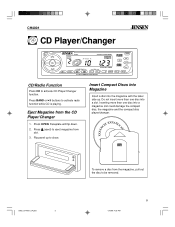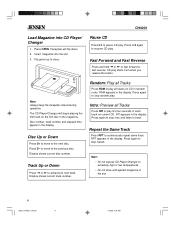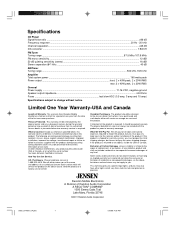Jensen CH4001 Support Question
Find answers below for this question about Jensen CH4001 - 160 Watt AM/FM Stereo.Need a Jensen CH4001 manual? We have 1 online manual for this item!
Current Answers
Related Jensen CH4001 Manual Pages
Similar Questions
What Can You Replace An Jenson Rv187 In A 2011 Ford 450 Class C Rv.
(Posted by tuckerjerry 2 years ago)
Jensen Alarm Clock Cd Player
Does the Jensen Dual Alarm Clock Radio with Top-Loading CD Player & Large Easy to Read Backlit Displ...
Does the Jensen Dual Alarm Clock Radio with Top-Loading CD Player & Large Easy to Read Backlit Displ...
(Posted by jan613 8 years ago)
Where Can I Find A Replacement Faceplate For This System??
(Posted by jmilla647 8 years ago)
Player Will Not Turn On.
I've trued everything from turning car on, setting stereo to audio setting, don't know what else.
I've trued everything from turning car on, setting stereo to audio setting, don't know what else.
(Posted by makeupbyonelovelyerika 9 years ago)