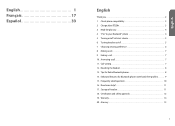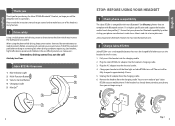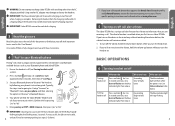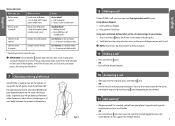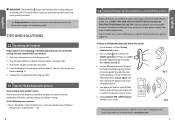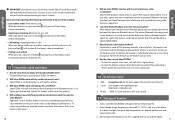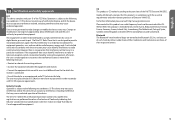Jabra BT250v Support Question
Find answers below for this question about Jabra BT250v - Headset - Over-the-ear.Need a Jabra BT250v manual? We have 1 online manual for this item!
Question posted by sharons10433 on February 18th, 2013
My Jabra Bt25v Connects But I Can't Hear Anything
Current Answers
Answer #1: Posted by JabraSupport on February 18th, 2013 2:01 PM
If the issue is that the headset connects but you can't hear, I would suggest resetting the phone. Start by removing the Jabra BT250v from the list of paired devices in your phone's Bluetooth menu.
Reset the phone by turning it OFF and, if possible, remove its battery for at least 15 seconds. Replace the battery and turn the phone back ON. You'll need to repeat the pairing procedure to link your phone and the Jabra headset together again.
Turn the headset OFF and then press and hold the answer/end button until the light is solid blue (not flashing). Once in this mode, you should be able to "find" and add the BT250v as a new device from your phone's Bluetooth menu. If asked, the passkey is 0000 (four zeros).
If you have any other questions, in North America you can call Jabra's Product Support Group at 800-327-2230 or email them at [email protected].
Related Jabra BT250v Manual Pages
Similar Questions
Reset earpiece, re connected and paired. Its doing all the right things, just cant hear words.
Wired headset
Just got this phone and cannot pair as I did with my nOKIA 6100. Any suggestions please.