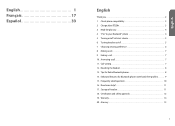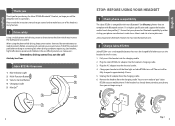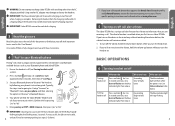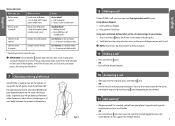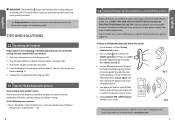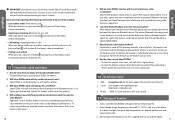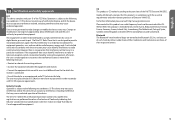Jabra BT250v Support Question
Find answers below for this question about Jabra BT250v - Headset - Over-the-ear.Need a Jabra BT250v manual? We have 1 online manual for this item!
Question posted by sammy24301 on December 29th, 2012
How Do I Pair My Jabra Bt250v To My Samsung Note2
The person who posted this question about this Jabra product did not include a detailed explanation. Please use the "Request More Information" button to the right if more details would help you to answer this question.
Current Answers
Answer #1: Posted by JabraSupport on December 31st, 2012 9:58 AM
You have to start with the Jabra BT250v in pairing mode first. To do this, start with the headset OFF, then press and hold the answer/end button until the blue light is on solid (not blinking). Once in this mode, you should be able to "find" and add the BT250v as a new device from your phone's Bluetooth menu.
If you have any other questions, in North America you can call Jabra's Product Support Group at 800-327-2230 or email them at [email protected].
Related Jabra BT250v Manual Pages
Similar Questions
How Do I Pair My Samsung Bluetooth With My Samsung Epic 2
(Posted by cresscharli 9 years ago)
Jabra Pro 9470 Does't Pair With Samsung Galaxy Sii
Pairing with Softphone / PC is ok Pairing with mobile Device fails:Samsung Galaxy SIIBluetooth is o...
Pairing with Softphone / PC is ok Pairing with mobile Device fails:Samsung Galaxy SIIBluetooth is o...
(Posted by BarbaraSteinhanses 11 years ago)
My Jabra Bt25v Connects But I Can't Hear Anything
recently had trouble charging would replacing the battery resolve it, set quite old
recently had trouble charging would replacing the battery resolve it, set quite old
(Posted by sharons10433 11 years ago)
Cannot Pair With Samsung S2
I have called in to the support line, but got disconnected after being put on hold. My issue is that...
I have called in to the support line, but got disconnected after being put on hold. My issue is that...
(Posted by boblydiate 11 years ago)
Compatible With Samsung Glaxy Ace
Just got this phone and cannot pair as I did with my nOKIA 6100. Any suggestions please.
Just got this phone and cannot pair as I did with my nOKIA 6100. Any suggestions please.
(Posted by jenandalanfewell 11 years ago)