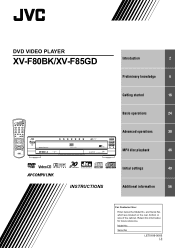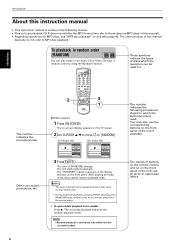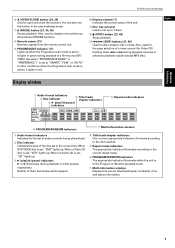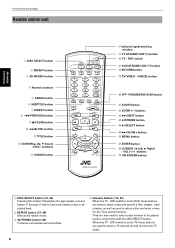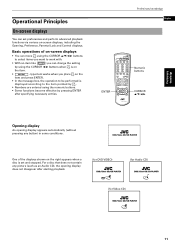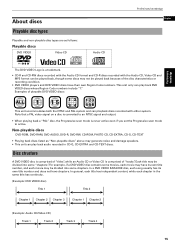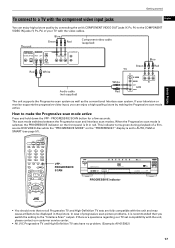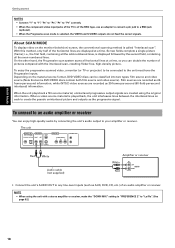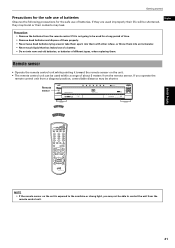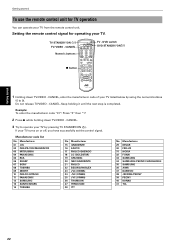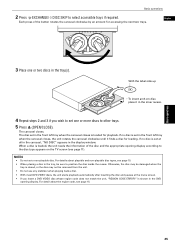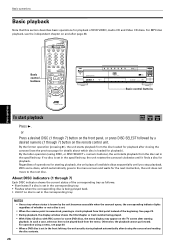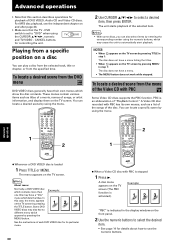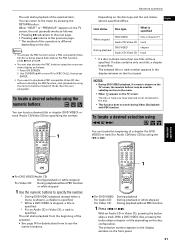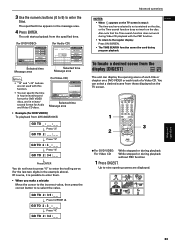JVC XV-F80BK Support Question
Find answers below for this question about JVC XV-F80BK - Progressive-Scan DVD Player.Need a JVC XV-F80BK manual? We have 1 online manual for this item!
Question posted by grobert4055 on February 16th, 2016
How Can I Put The Disk Trays Back To To How They Were When They Are Out Of Place
the component was moved and the disk trays moved out of place do to the shaking. So now the tray won't open. Hw can I adjust the disk trays back to working order?
Current Answers
Answer #1: Posted by hzplj9 on February 17th, 2016 3:07 PM
One can remove the drive from the unit and attempt to align the disk tray. However I can only suggest if you do this you set the tray to the start position which will be all the way in. This will involve removing screws from the top to access the tray assembly. Only other option is to replace the drive unit if one is available. Some use standard drives but others will be model specific.
Related JVC XV-F80BK Manual Pages
JVC Knowledge Base Results
We have determined that the information below may contain an answer to this question. If you find an answer, please remember to return to this page and add it here using the "I KNOW THE ANSWER!" button above. It's that easy to earn points!-
Glossary Terms
...Component Systems USB Video Class Variable-Color 3D Graphics Display VHS Progressive Scan...Player USB Connection for EX-D series USB Host USB Input for D-VHS Recorders Super VHS ET (Expansion Technology)* Switchable Dimmer Tel. Light Auto LCD Backlight Control Auto Power ON/OFF Auto Thumbnail Creation Dubbing (VHS--> HDD/DVD...Illuminated Disc Tray In-Camera... Chroma Mapping Adjustable Line Input ... -
Glossary Terms
...Progressive Scan for D-VHS Recorders Motorized Slide-Out Face MOS-FET Amplifier MOS-FET Output Stage MOS-FET Power Supply MP3 Compatibility for Compact Component Systems MP3/WMA Compatible with Voice Guidance JPEG Playback Karaoke Scoring Function KONICA MINOLTA LENS Large Capacity for DVD...Connection for Digital Audio Player USB Connection for ...Geometrical Chroma Mapping Adjustable Line Input ... -
FAQ - DVD Recorders & Players
...component output? I connect my DVD player? Will the DR-MV150, DR-MV80, DR-MV79 & DR-MV100 record and or playback DVD+R DL (Dual Layer) DVDs? A newly recorded DVD...have a progressive scan TV. ...order...DVD player has video/S-video and audio outputs but not on the screen when I watch the video signal from your question? DR-MV100 DR-M100 DR-MV5 DR-M10 DR-MH30 DR-DX5 back to purchase it work...
Similar Questions
How To Reset My Jvc 3 Disk Player
How do I reset my DVD 3 disk player? Model number xv-m555bk
How do I reset my DVD 3 disk player? Model number xv-m555bk
(Posted by coy09072017 5 years ago)
Is There A Universal Remote I Can Buy For Jvc Hr-xvc1u
I lost the remote for my JVC HR-XVC1U and I am wanting to Finalize the DVD that I recorded but need ...
I lost the remote for my JVC HR-XVC1U and I am wanting to Finalize the DVD that I recorded but need ...
(Posted by lynnflaig 6 years ago)
My Jvc Hardly Used Digital Direct Progressive Scan Dvd Player Won't Turn On.
Though I hardly ever play DVDs, my JVC dvd player suddenly will not work. I hadn't watched a movie...
Though I hardly ever play DVDs, my JVC dvd player suddenly will not work. I hadn't watched a movie...
(Posted by beboprevision 11 years ago)
How Do I Make The Jvc Xv-n310bk Dvd Player Region Free?
i have seen these three diferent ways fromwww.dvdexploder.com/dataJj but they don't seem to be worki...
i have seen these three diferent ways fromwww.dvdexploder.com/dataJj but they don't seem to be worki...
(Posted by aeildelight6 11 years ago)
Remoter Control Codes
What code do I use for another remote to access the DVD player?
What code do I use for another remote to access the DVD player?
(Posted by huddleup 12 years ago)