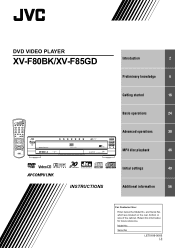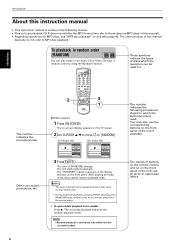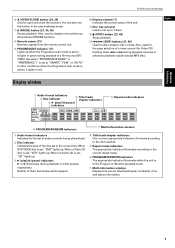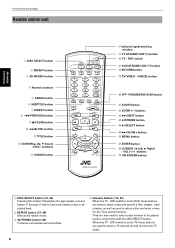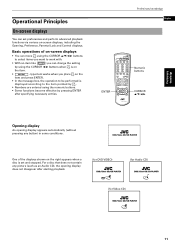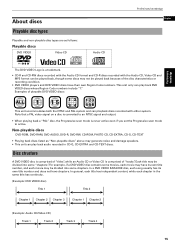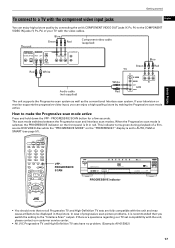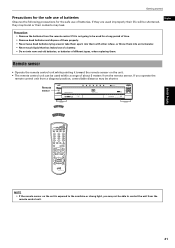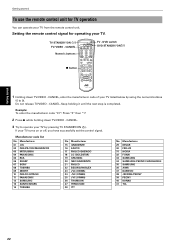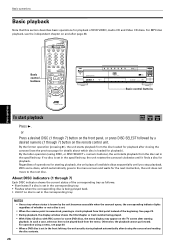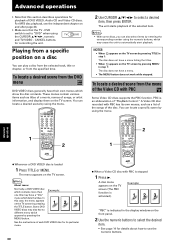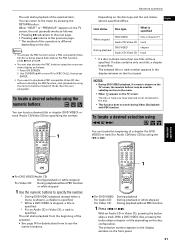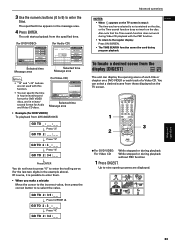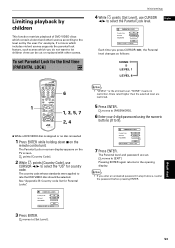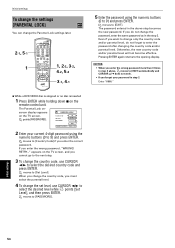JVC XV-F80BK Support Question
Find answers below for this question about JVC XV-F80BK - Progressive-Scan DVD Player.Need a JVC XV-F80BK manual? We have 1 online manual for this item!
Question posted by huddleup on December 26th, 2011
Remoter Control Codes
What code do I use for another remote to access the DVD player?
Current Answers
Related JVC XV-F80BK Manual Pages
JVC Knowledge Base Results
We have determined that the information below may contain an answer to this question. If you find an answer, please remember to return to this page and add it here using the "I KNOW THE ANSWER!" button above. It's that easy to earn points!-
FAQ - DVD Recorders & Players
... compliant device. If the picture is a pass-through RF connection. They will not output DVD, VCR or HDD video playback. Also studios sell distribution rights to different foreign distributors and would need to purchase a RF modulator/converter in certain geographical regions. DVD Recorders & Players I connect my DVD player? My Television does not have a progressive scan TV. -
Glossary Terms
... Output with ID3 Tag/WMA Tag MPEG-2 Video Recording Multi-Color Display Multi-Function Wireless Remote Control Multi-Language On-Screen Multi-Session CD Playback Neodymium Magnet New "Free Edge" Midrange NightAlive NTSC Progressive Compatibility and Digital Direct Progressive Scan Output Omni-Directional Surround Speaker One-Touch Dubbing (MiniDV S-VHS/VHS) One-Touch Expert Dubbing... -
FAQ - DVD Recorders & Players
...America only makes DVD players that will not allow recording to be no indication available to have a progressive scan TV. Other countries use different region codes that will not play Region 1 DVD discs. Region... (Cable or Satellite Company) can play on the remote control until the picture appears normal. Most DVD recorders made after 2005 are releasing a standard or Pan...
Similar Questions
Universal Remote Control Code
hi, would you know the universal remote control codes for a XV-N312S dvd player? Many thanks
hi, would you know the universal remote control codes for a XV-N312S dvd player? Many thanks
(Posted by bondi2015 6 years ago)
My Jvc Hardly Used Digital Direct Progressive Scan Dvd Player Won't Turn On.
Though I hardly ever play DVDs, my JVC dvd player suddenly will not work. I hadn't watched a movie...
Though I hardly ever play DVDs, my JVC dvd player suddenly will not work. I hadn't watched a movie...
(Posted by beboprevision 11 years ago)
How Do I Make The Jvc Xv-n310bk Dvd Player Region Free?
i have seen these three diferent ways fromwww.dvdexploder.com/dataJj but they don't seem to be worki...
i have seen these three diferent ways fromwww.dvdexploder.com/dataJj but they don't seem to be worki...
(Posted by aeildelight6 11 years ago)
If You Do Not Have Remote Control Can Activate The 5 Speakers?
(Posted by dionisbitri 11 years ago)