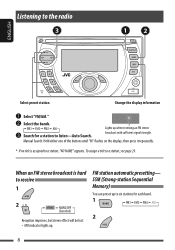JVC XG700 Support Question
Find answers below for this question about JVC XG700 - Radio / CD Player.Need a JVC XG700 manual? We have 2 online manuals for this item!
Question posted by domMauree on September 7th, 2014
How To Setup Kw-xg700 Manual
The person who posted this question about this JVC product did not include a detailed explanation. Please use the "Request More Information" button to the right if more details would help you to answer this question.
Current Answers
Answer #1: Posted by freginold on September 7th, 2014 7:46 AM
Hi, you can download the installation manual (as well as the instruction manual) right here from HelpOwl:
http://www.helpowl.com/manuals/JVC/XG700/1696
If you want to download them, choose option #2 (view as PDF).
http://www.helpowl.com/manuals/JVC/XG700/1696
If you want to download them, choose option #2 (view as PDF).
Related JVC XG700 Manual Pages
JVC Knowledge Base Results
We have determined that the information below may contain an answer to this question. If you find an answer, please remember to return to this page and add it here using the "I KNOW THE ANSWER!" button above. It's that easy to earn points!-
FAQ - Mobile Navigation: KD-NX5000/KW-NX7000
...radio Enable Audio Video input Instructions and download are available from my iPod/iPod-Touch on my KW... DVD Players Television LCD Televisions LCD/DVD Combo Video Cameras Everio...KW-XG500 KW-AVX710 KW-XG700 KW-ADV790 KD-DV7300 KW-AVX810 KD-ADV7380 KW-NX7000 KD-AVX11 KW... wire of the instruction manual. This is especially helpful... -
FAQ - Mobile Navigation: KD-NX5000/KW-NX7000
...doesn't complete. This is not designed for marine environment. Manual can be downloaded from the link here: Yes, new...KW-XG500 KW-AVX710 KW-XG700 KW-ADV790 KD-DV7300 KW-AVX810 KD-ADV7380 KW-NX7000 KD-AVX11 KW... current software version on your KD-NX5000 to radio Enable Audio Video input The current software version (for ... -
FAQ - DVD Recorders & Players
...Radio Shack, Circuit City, or Best Buy. DR-MV100 DR-M100 DR-MV5 DR-M10 DR-MH30 DR-DX5 back to top Your JVC DVD player has video/S-video and audio...VR mode. In order to perform an auto tuner setup the unit needs to be used . Will the DR... a Copy Protected flag either during Manual, Timer or Instant Timer recording mode and I get a video signal from your question? Region 1:...
Similar Questions
Jvc Kd-g161 Radio Cd Player
I have a JVC KD-G161 cd radio player which is removable when I am not using my car. What can I do to...
I have a JVC KD-G161 cd radio player which is removable when I am not using my car. What can I do to...
(Posted by gilliestearn 9 years ago)
How To Get A Stuck Disc Out Of Cd Player Did What Manual Said With No Luck.
(Posted by shelbyh 13 years ago)
How To Find The Treble Mid And Bass On A Jvc Kd Pdr80 Cd Player
how to find the treble mid and bass on a jvc kd pdr80 cd player
how to find the treble mid and bass on a jvc kd pdr80 cd player
(Posted by allencunningham842002 13 years ago)
The Cd Player And Cassette Tape Not Playing, Only The Radio
(Posted by noelcp 13 years ago)