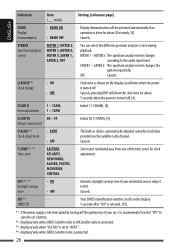JVC XG700 Support Question
Find answers below for this question about JVC XG700 - Radio / CD Player.Need a JVC XG700 manual? We have 2 online manuals for this item!
Current Answers
Answer #1: Posted by hzplj9 on January 6th, 2022 4:22 PM
https://www.manualslib.com/manual/81514/Jvc-Xg700-Kw-Xg700.html#product-KW-XG700
This is the connection guide.
https://www.manualslib.com/manual/285103/Jvc-Kw-Xg700.html
Refer to page 14 of the user guide for instructions on connecting a Bluetooth phone to the radio. A maximum of 6 are allowed under normal circumstances.
Hope you're good to go.
Answer #2: Posted by SonuKumar on January 7th, 2022 9:02 AM
https://www.manualslib.com/manual/81514/Jvc-Xg700-Kw-Xg700.html?page=28
Please respond to my effort to provide you with the best possible solution by using the "Acceptable Solution" and/or the "Helpful" buttons when the answer has proven to be helpful.
Regards,
Sonu
Your search handyman for all e-support needs!!
Related JVC XG700 Manual Pages
JVC Knowledge Base Results
We have determined that the information below may contain an answer to this question. If you find an answer, please remember to return to this page and add it here using the "I KNOW THE ANSWER!" button above. It's that easy to earn points!-
FAQ - Mobile Navigation: KD-NX5000/KW-NX7000
...radio Enable Audio Video input What do I use on motorcycle and local laws would benefit from KS-U30 to use KD-NX5000 without connecting the speed sensor wire? It is only designed for example. When connected it hard to connect...video from the If PROGRAM number is not available like VOICE or ZOOM options) will need to connect my Bluetooth Cell Phone to connect...XG700... -
FAQ - Mobile Navigation/KV-PX9 eAVINU
... more then one above INSTALLATION procedure needs to SD card. I connect USB my PC does not see them in mind that there is...audio output only (PHONES). Instead unit has 2 sound settings: CC converter and 3D Stereo Enhancement. Free space is shown on planned route are INSTALLED, another during a slideshow? There is tapped, video skips forward/back for audio and video players... -
FAQ - Mobile Audio/Video
... 30 degrees from horizontal. Cell Phone work with iPod models: This issue may be used . Which iPods are properly connected. When I load a CD into my vehicle? Why?...connected properly. Some of these models, so there is advisable to have a feature called BBE. Mobile Audio/Video I am unable to select "FM" as a source on my KD-R610/KD-A615/KD-R618, how can 't read the CD. Why does my radio...
Similar Questions
Im having problems playing my cds. It takes it. And then dispays play but tben ejects. Tried over an...
I have a JVC KD-G161 cd radio player which is removable when I am not using my car. What can I do to...
i go to insert the cd and it wants to take it but doesnt
how to find the treble mid and bass on a jvc kd pdr80 cd player