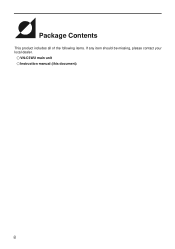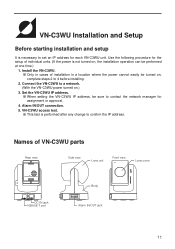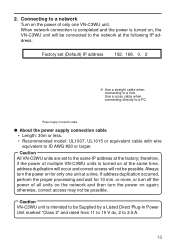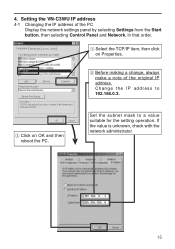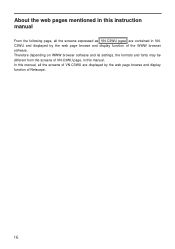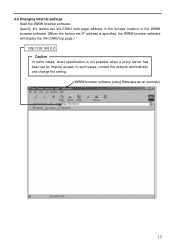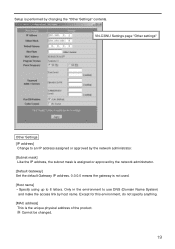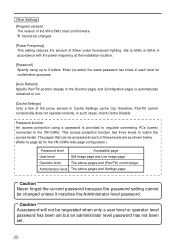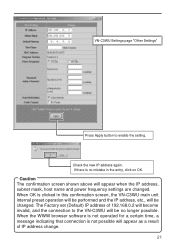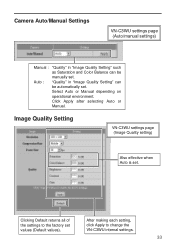JVC VN-C3WU Support Question
Find answers below for this question about JVC VN-C3WU - Digital Web Color Camera.Need a JVC VN-C3WU manual? We have 1 online manual for this item!
Question posted by bhunt1 on December 31st, 2013
How To Return The Vn-c3wu To Factory Defaults
Outdated password that is no longer available, trying to restore to factory defaults.
Current Answers
Related JVC VN-C3WU Manual Pages
JVC Knowledge Base Results
We have determined that the information below may contain an answer to this question. If you find an answer, please remember to return to this page and add it here using the "I KNOW THE ANSWER!" button above. It's that easy to earn points!-
FAQ - Everio/Standard Definition
...Secure Digital) Memory Card Microdrive / Compact flash type I or II or SD can be another memory card if unsuccessful). Video clips recorded by the camera...; Can I try another reason for...restore all default settings in the MediaBrowser program by doing the following address: To apply this be your video to a format that is available from EVERIO camera...to the Factory Service location&... -
FAQ - Mobile Navigation/KV-PX9 eAVINU
...: The built-in battery is being charged with different colors, why? Tapping the screen will last approx. 4 ... from the actual building locations. I check available hard drive space? This occurs when two or...;(arrow down)→System. JVC recommends returning unit for a while. After copying ... Message stating that there is established. By default the battery switch is set to this unit... -
FAQ - Mobile Navigation/KV-PX9 eAVINU
...drops too much, the charge may be used . JVC recommends returning unit for few minutes, please push the Reset switch. If you... optional GPS antenna (part #: KV-AT3003) on . By default the battery switch is limited (Street with headquarters in KVPX9?...available. Tap MENU and select INSTALL AV FILES option. There is normal. Mobile Navigation/KV-PX9 eAVINU In addition to ON, the MAP color...
Similar Questions
Green Tint
What causes a greenish tint to the picture? There is a green aura that is distorting the picture com...
What causes a greenish tint to the picture? There is a green aura that is distorting the picture com...
(Posted by Anonymous-174853 6 months ago)
How To Reset Bluetooth
we cant connect to Bluetooth we also try the pin 00001234 but not connecting
we cant connect to Bluetooth we also try the pin 00001234 but not connecting
(Posted by amalsuppu1998 10 months ago)
Reset Button Location
Where is the reset button located on the jvc kw-v20bt?
Where is the reset button located on the jvc kw-v20bt?
(Posted by Sirsuave14 1 year ago)
How Do I Reset The Camera To The Factory Default Settings
(Posted by roycheran 9 years ago)
Remote Control For Jvc Dla M15u
(Posted by tury 11 years ago)