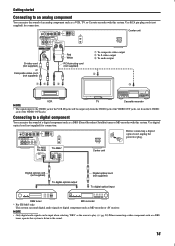JVC TH-M45 Support Question
Find answers below for this question about JVC TH-M45 - Progressive Scan Home Theater System.Need a JVC TH-M45 manual? We have 1 online manual for this item!
Question posted by dansfam on February 6th, 2012
Jvc Xv-thm45 Digital Theater System And Hitachi Lcd Television Compatible?
i have owned the jvc home theater for several years now. i recently purchased a hitachi lcd hdtv model name L40A105A and was wondering if they are compatible with one another. the hitachi manual said there lcd television is to be hooked up to a dvd player they with a device which output 480i/1080i interlaced signals and 480p/720p progressive signal. my question, does this jvc component have that connection with this television.
Current Answers
Related JVC TH-M45 Manual Pages
JVC Knowledge Base Results
We have determined that the information below may contain an answer to this question. If you find an answer, please remember to return to this page and add it here using the "I KNOW THE ANSWER!" button above. It's that easy to earn points!-
FAQ - Service Policies
Español Home Theater Shelf Systems Made for iPod ® Soundbar Systems DVD Recorders DVD Players Television LCD Televisions LCD/DVD Combo Video Cameras Everio Flash Memory Cameras Everio Hard Drive Cameras HD Everio Flash Memory Cameras HD Everio Hard Drive Cameras Accessories Headphones Premium Full Size Noise Canceling/Wireless In Ear/Ear Bud Headband/Lightweight Clip-on/Sport -
FAQ - Picsio GC-FM1
Soundbar Systems DVD Recorders DVD Players Television LCD Televisions LCD/DVD Combo Video Cameras Everio Flash Memory Cameras Everio Hard Drive Cameras HD Everio Flash Memory Cameras HD Everio Hard Drive Cameras Accessories Headphones Premium Full Size Noise Canceling/Wireless In Ear/Ear Bud Headband/Lightweight Clip-on/Sport Español Home Theater Shelf Systems Made for iPod ® -
FAQ - Mobile Navigation: KD-NX5000/KW-NX7000
...Manual can only be used or if Speed Signal Generator is not compatible with motorcycle; Select movie from the following link below . Soundbar Systems DVD Recorders DVD Players Television LCD Televisions LCD/DVD...helpful when GPS signal is available from the If vehicle speed sensor is recommended. Español Home Theater Shelf Systems Made for US/CANADA model, Version 1.3.4.0 as...
Similar Questions
How Can I Use The Jvc Sp-pwm45 Without The Jvc Xv-thm45
I have only the JVC SP-PWM45 so how can I get it to play without the jvc XV-THM45, and how can I wir...
I have only the JVC SP-PWM45 so how can I get it to play without the jvc XV-THM45, and how can I wir...
(Posted by factor536 9 years ago)
How Do I Hook Up My Dvd Digital Theater System Model Number: Th-d5
(Posted by joey1243 9 years ago)
Don't Work Fm Eather Am.
Good afternoon boys I got a JVC DVD PLAYER MODEL XV-THM45 (exelent stuff). It doesn't want to change...
Good afternoon boys I got a JVC DVD PLAYER MODEL XV-THM45 (exelent stuff). It doesn't want to change...
(Posted by perezm10 11 years ago)
I Have Just One Sp-thm45s And I Whant To Buy A Nother One Where Do I But It?
(Posted by renealonso29 11 years ago)