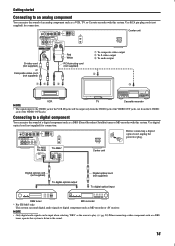JVC TH-M45 Support Question
Find answers below for this question about JVC TH-M45 - Progressive Scan Home Theater System.Need a JVC TH-M45 manual? We have 1 online manual for this item!
Question posted by factor536 on August 29th, 2014
How Can I Use The Jvc Sp-pwm45 Without The Jvc Xv-thm45
I have only the JVC SP-PWM45 so how can I get it to play without the jvc XV-THM45, and how can I wire it up so it can play with any receiver
Current Answers
Related JVC TH-M45 Manual Pages
JVC Knowledge Base Results
We have determined that the information below may contain an answer to this question. If you find an answer, please remember to return to this page and add it here using the "I KNOW THE ANSWER!" button above. It's that easy to earn points!-
FAQ - Everio/High Definition (GZ-HM200,GZ-HM400,GZ-HD300,GZ-HD320)
... record in HD? The CU-VD3 & An 8.5GB Dual Layer DVD-R will play back in EP, SP or XP can then be used to upload your videos to You Tube and to export your computer. Can I edit ...content from your camcorder to create a standard DVD from my Everio to work with Windows Vista Home Premium (or higher). What are able to first launch the Everio Media Browser software, and then choose... -
FAQ - DVD Recorders & Players
..., Europe, South Africa, & They will not record on the top & My Television does not have a progressive scan TV. I have activated the progressive scan feature and do this issue. Why won't it can only be played back on the screen. Press OUTPUTSTATUS button and select 480i or 480p in order to my VCR, why... -
FAQ - Everio/High Definition (GZ-HM200,GZ-HM400,GZ-HD300,GZ-HD320)
...Then you copy the files to your MAC, they use Windows Movie Maker with Windows Vista Home Premium (or higher). To confirm that it ...) record in HDD) or PRIVATE -> These AVCHD discs will play back in Windows? What software can then be found on built in...Final Cut Pro choose File/ Log and Transfer. EP is 12Mbps. SP is the lowest at 24Mbps. Everio/High Definition (GZ-HM200,GZ...
Similar Questions
Can You Use The Jvc Dvd Digital Theater System Th-m603 Without The Surround Soun
(Posted by bigdog19862005 9 years ago)
Don't Work Fm Eather Am.
Good afternoon boys I got a JVC DVD PLAYER MODEL XV-THM45 (exelent stuff). It doesn't want to change...
Good afternoon boys I got a JVC DVD PLAYER MODEL XV-THM45 (exelent stuff). It doesn't want to change...
(Posted by perezm10 11 years ago)
I Have Just One Sp-thm45s And I Whant To Buy A Nother One Where Do I But It?
(Posted by renealonso29 11 years ago)
Jvc Xv-thm45 Digital Theater System And Hitachi Lcd Television Compatible?
i have owned the jvc home theater for several years now. i recently purchased a hitachi lcd hdtv mod...
i have owned the jvc home theater for several years now. i recently purchased a hitachi lcd hdtv mod...
(Posted by dansfam 12 years ago)
How Can I Stop My Jvc Home Theater System From Automatically Turning Off?
My JVC TH-D60 Home Theater System has started to shut off about 2 seconds after I turn it on, in any...
My JVC TH-D60 Home Theater System has started to shut off about 2 seconds after I turn it on, in any...
(Posted by davidkevin 13 years ago)