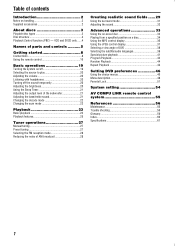JVC TH-M45 Support Question
Find answers below for this question about JVC TH-M45 - Progressive Scan Home Theater System.Need a JVC TH-M45 manual? We have 1 online manual for this item!
Question posted by renealonso29 on June 1st, 2012
I Have Just One Sp-thm45s And I Whant To Buy A Nother One Where Do I But It?
The person who posted this question about this JVC product did not include a detailed explanation. Please use the "Request More Information" button to the right if more details would help you to answer this question.
Current Answers
Related JVC TH-M45 Manual Pages
JVC Knowledge Base Results
We have determined that the information below may contain an answer to this question. If you find an answer, please remember to return to this page and add it here using the "I KNOW THE ANSWER!" button above. It's that easy to earn points!-
FAQ - DVD Recorders & Players
...different countries because theater releases aren't always simultaneous (a movie may have activated the progressive scan feature and do...DVD before it can be played back on home video in the US when it . When... CPRM compliant device. If the picture is just hitting theater screens in my DVD player. US Territories ...local Radio Shack, Circuit City, or Best Buy. On my DR-MV100B, Why is ... -
Glossary Terms
...-Off Mode Eject Program AE Modes Quick Portable Link Quick Restart Quick Speaker Setup Reading LED Lights Ready for Compact Component Systems USB Video Class Variable-Color 3D Graphics Display VHS Progressive Scan Output VHSDVD One-Touch Dubbing* of High-Quality Pictures Video Image Stabilization Video Recording Modes Virtual Surround Back Voice Recorder... -
FAQ - DVD Recorders & Players
... to your local Radio Shack, Circuit City, or Best Buy. US Territories Region 2: Japan, Europe, South Africa, ...to be distorted when output status is just hitting theater screens in VR mode. bottom of ...home release of movies in different countries because theater releases aren't always simultaneous (a movie may have activated the progressive scan feature and do I have a progressive scan...
Similar Questions
How Can I Use The Jvc Sp-pwm45 Without The Jvc Xv-thm45
I have only the JVC SP-PWM45 so how can I get it to play without the jvc XV-THM45, and how can I wir...
I have only the JVC SP-PWM45 so how can I get it to play without the jvc XV-THM45, and how can I wir...
(Posted by factor536 9 years ago)
Can I Buy The Th-c30 Disc Unit By Itself. Sound System Is Working.
My JVC tH-C30 DVD Digital theater system was bought together. Now my disc unit will not power on. Ca...
My JVC tH-C30 DVD Digital theater system was bought together. Now my disc unit will not power on. Ca...
(Posted by Gramgrampa 11 years ago)
Don't Work Fm Eather Am.
Good afternoon boys I got a JVC DVD PLAYER MODEL XV-THM45 (exelent stuff). It doesn't want to change...
Good afternoon boys I got a JVC DVD PLAYER MODEL XV-THM45 (exelent stuff). It doesn't want to change...
(Posted by perezm10 11 years ago)
Sub Connection
i hooked up a hometheater system to the subwoofer connection on the back of my reciever and everythi...
i hooked up a hometheater system to the subwoofer connection on the back of my reciever and everythi...
(Posted by petruccijared 12 years ago)
Jvc Xv-thm45 Digital Theater System And Hitachi Lcd Television Compatible?
i have owned the jvc home theater for several years now. i recently purchased a hitachi lcd hdtv mod...
i have owned the jvc home theater for several years now. i recently purchased a hitachi lcd hdtv mod...
(Posted by dansfam 12 years ago)