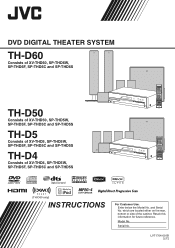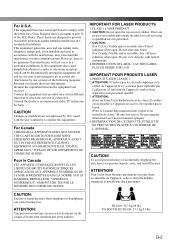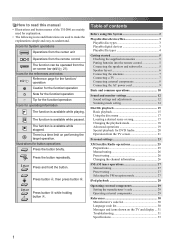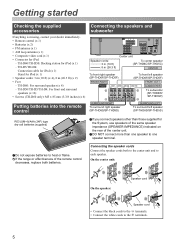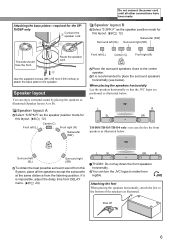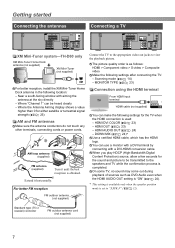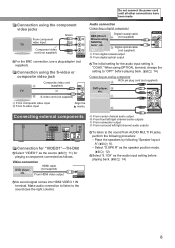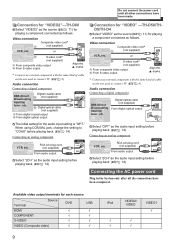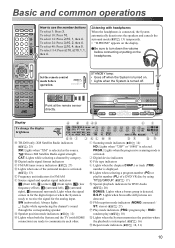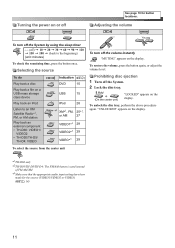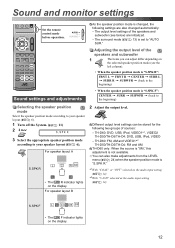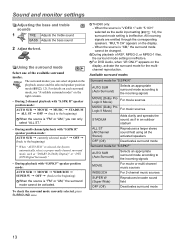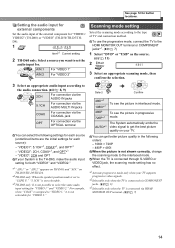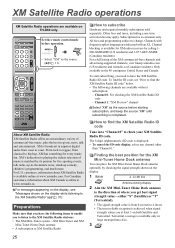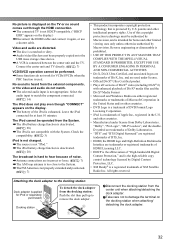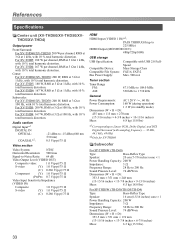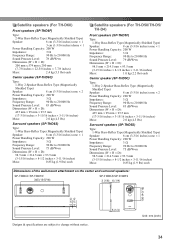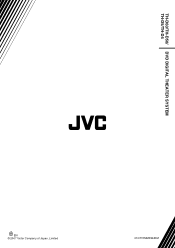JVC THD60 Support Question
Find answers below for this question about JVC THD60 - TH D60 Home Theater System.Need a JVC THD60 manual? We have 1 online manual for this item!
Question posted by jason72175 on June 21st, 2012
My Remote For My Thd-60 Will Not Control The Volume For The Receiver.
Will not control volume of receiver. Not on dvd, video1, video 2, etc. I'm using an optical audio cable. Please help
Current Answers
Related JVC THD60 Manual Pages
JVC Knowledge Base Results
We have determined that the information below may contain an answer to this question. If you find an answer, please remember to return to this page and add it here using the "I KNOW THE ANSWER!" button above. It's that easy to earn points!-
FAQ - Televisions/HD-ILA Projection
... and not the cable box for example. To get sound, either change the channel or video input and picture gradually should be an image burn in TV MENU. hours. The sensor is used , its settings in but when viewing it I use . Is it receive TV signals after transition to 1080p. Controlling audio devices while using V1 button will... -
FAQ - Camcorders/ Mini DV
...using the firewire (IEE1394, I-link and DV) connections, what's wrong? These DV cables...using JVC driver with JVC camcorders sold in this feature OFF to record both audio and video. These are no negative effects to using the Zoom lever to connect into a foreign electrical outlet. Audio...no controls or adjustments of digital signal to you must use ...Volume of the Windows XP system. -
FAQ - Televisions/HD-ILA Projection
... change the audio setting on the screen if remote is possible. If you have working there is this is connected directly to reset video output format by 1.85:1 on how to fill entire TV screen use . Therefore it will work with volume set according to INTERFACE SPECIFICATIONS page (link on TV when I test my remote control? If...
Similar Questions
What Is A Good Replacement Remote Control For Jvc Th-d60 Home Theater System?
(Posted by flowersanthony13 2 years ago)
Very Low /muffled Audio When Playing Dvds/usb Devices Th-d60
Display Reads S.spk Right/ How Do I Reset This Unit
Display Reads S.spk Right/ How Do I Reset This Unit
(Posted by hollisterry82 3 years ago)
Jvc Dvd Receiver Model No. Xv-thd 60 System No. Th-d60
Radio does not comes on. Red light comes on and stays on. Blue light comes on for about 1 second and...
Radio does not comes on. Red light comes on and stays on. Blue light comes on for about 1 second and...
(Posted by chiassionc25 5 years ago)
Jvc Th-d50 Home Systems Keeps Shuting Off
My jvc home system th-d50 keeps shuting off when turning on.. Dont know why
My jvc home system th-d50 keeps shuting off when turning on.. Dont know why
(Posted by Chad8605 6 years ago)