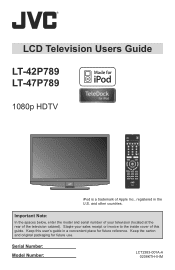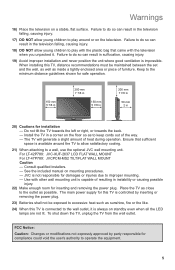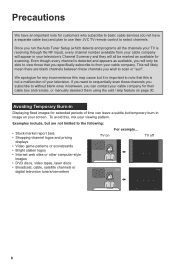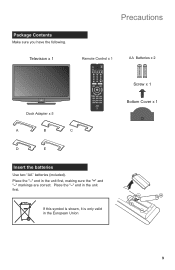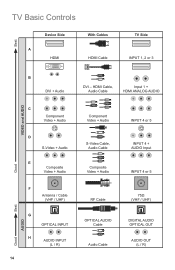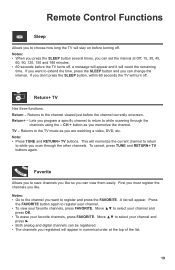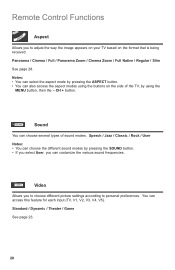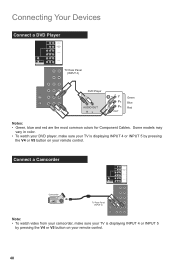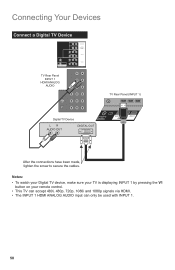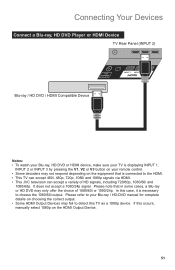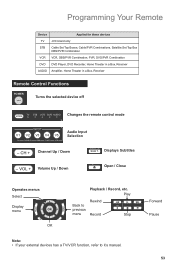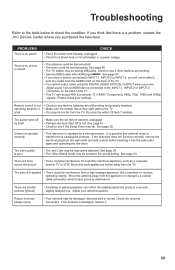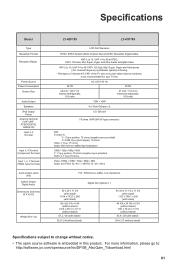JVC LT47P789 Support Question
Find answers below for this question about JVC LT47P789 - 47" LCD TV.Need a JVC LT47P789 manual? We have 1 online manual for this item!
Question posted by sales28457 on May 20th, 2015
How Do I Reset My Jvc Lt-40dg51j
i turned my tv off via the remote control and when i turned it back on, there was no picture, just a blue blinking light. unable to conduct reset because there are no buttons on the side to hold down
Current Answers
Related JVC LT47P789 Manual Pages
JVC Knowledge Base Results
We have determined that the information below may contain an answer to this question. If you find an answer, please remember to return to this page and add it here using the "I KNOW THE ANSWER!" button above. It's that easy to earn points!-
FAQ - Televisions/HD-ILA Projection
... life expectancy of course before attempting this TV in record mode and press any remote button while pointing the remote at low volume levels. Are there any of the TV and the surrounding walls/enclosures. My TV has no need for example. I can I test my remote control? LT-52P789 HD-52FA97 HD-70G678 LT-40FN97 You will work... -
FAQ - Televisions/LCD
... buttons on the TV's side panel 4. Confirm that is almost exactly the ratio of ATSC equipped TV models. If the Blue LED on older TVs. Only the blue power LED will still receive channels as cable/satellite companies decides what channels can be found on DVD cover. One is transmitted through the HDMI cable. Televisions/LCD... -
FAQ - Televisions/HD-ILA Projection
... HDILA Television to cool down the Mercury lamp and other electronic parts. I view the RS-232C serial control specifications for that video output format of accepting 1080p signal from the TV's menu (see a strong white or blue light flash on TV when I test my remote control? If your camera is expected to the TV. AV-27F577 HD-56FC97 LT-32E488 LT...
Similar Questions
Tv Remote Code
I need the universal remote code for my JVC LT 42X579. I lost the original remote
I need the universal remote code for my JVC LT 42X579. I lost the original remote
(Posted by Jrpeters2013 6 years ago)
42 Inch Jcv Lt=42tg30j
when i switch off by remote or front of tv all ok but a few hours after it switches back on with a "...
when i switch off by remote or front of tv all ok but a few hours after it switches back on with a "...
(Posted by caradragon 10 years ago)
I Need Help On Fixing My Jvc Lt-37x688 - 32' Lcd Tv
My firmware is mastup and I used another firmware on my tv to see if it would fix it or not and it d...
My firmware is mastup and I used another firmware on my tv to see if it would fix it or not and it d...
(Posted by Raiden262412 10 years ago)
I Have The Same Problem With A Jvc 42inch Model No Lt-42x579 Class Lcd Tv The Bl
The Blinking Blue Light With The Screen Not Turning On
The Blinking Blue Light With The Screen Not Turning On
(Posted by fontanezfam 11 years ago)
Jvc Lt-47p789 Just Have Audio, No Image On It. The Complete Screen In Dark Blue
the lcd is turned on and suddenly it gets on a dark blue screen. i try change the input source but i...
the lcd is turned on and suddenly it gets on a dark blue screen. i try change the input source but i...
(Posted by Anonymous-72055 11 years ago)